Windows Vista Upgrade Advisor is a small software Tool that helps Windows XP users identify which edition of Windows Vista meets their needs, whether their PCs are ready for an upgrade to Windows Vista, and which features of Windows Vista will be able to run on their PCs. This small software tool will scan your computer and create a report of all known system, device, and program compatibility issues, and recommend ways to resolve them.
To install and run the Windows Vista Upgrade Advisor, you will need .NET2.0 (at least .NET 1.1), MSXML6 (at least MSXML4) and an internet connection. Before you run the Upgrade Advisor, plug in devices such as printers, external hard drives, or scanners that are regularly used with the PC you are evaluating.
Windows Vista Upgrade Advisor supports 32 bit versions of Windows XP and Windows Vista, except Windows Vista Enterprise edition.
Download Windows Vista Upgrade Advisor
Friday, December 21, 2007
How to know whether your Windows XP PC can run Vista?
WordWeb - The free off-line English dictionary for Windows
WordWeb is a quick and powerful international English dictionary for Windows. This off-line dictionary can be used to look up words from almost any program, showing definitions, synonyms and related words. It includes pronunciations and usage examples.

The free version includes Definitions and synonyms, Proper nouns, Related words, Pronunciations, 150000 root words, 120000 synonym sets, and Fixed web reference tabs. WordWeb supports Windows 98/2000/Me/XP/Vista.
Download WordWeb
Thursday, December 20, 2007
How to convert .docx files to .doc files in Windows and Mac?
M.S Windows
Microsoft has added a new file format called the Microsoft Office Open XML File Format (.docx) to Microsoft Office Word 2007, Microsoft Office PowerPoint 2007 and Microsoft Office Excel 2007. But this format is not compatible with earlier versions of Microsoft Office. With the help of Microsoft Office Compatibility Pack, you can convert .docx files to .doc files very easily and you can open and save Office Open XML Formats in earlier versions of Microsoft Office.
By installing the Compatibility Pack in addition to Microsoft Office 2000, Office XP, or Office 2003, you will be able to open, edit, and save files using the file formats new to Word, Excel, and PowerPoint 2007. Before installing compatibility pack, users of Microsoft Office XP and 2003 must install all High-Priority updates from Microsoft Update.
This Microsoft Office Compatibility Pack supports Windows 2000 Service Pack 4, Windows Server 2003, Windows Vista, Windows XP Service Pack 1, and Windows XP Service Pack 2.
Download Microsoft Office Compatibility Pack
Mac
For Mac beta version of Microsoft Office Open XML File Format Converter is available. This beta version expires on December 31, 2008. This Open XML Converter can convert Open XML files to a format that is compatible with Microsoft Office 2004 for Mac and Microsoft Office v. X for Mac.
With this converter you can convert Open XML file formats like .docx, .docm, .pptx, .ppsx, .potx to a format that is compatible with Microsoft Office 2004 for Mac and Microsoft Office v. X for Mac. But remember, You must use Office 2004 11.3.4 or later, or Office v. X 10.1.9 or later to open these converted documents. Also this version of converter is not compatible with Microsoft Office 2008 for Mac.
Download Microsoft Office Open XML File Format Converter for Mac
Wednesday, December 19, 2007
FireFox 3 second Beta version now available
Firefox 3 is based on Gecko 1.9 Web rendering Engine. FireFox 3 includes nearly 2 million lines of code changes, fixing more than 11,000 issues. This latest Firefox 3 Beta 2 version includes nearly 900 improvements over the previous beta, including fixes for stability, performance, memory usage, platform enhancements and user interface improvements. This beta version is intended for testing purposes only. So this is recommended for developers and testers.
Firefox 3 Beta 2 is available in more than 25 languages for Windows, Mac OS X, and Linux users.
Download FireFox Beta 2
CrystalMark - an excellent BenchMark software
CrystaMark is an excellent benchmark software, with which you can test your CPU (ALU/FPU), Memory, HDD, and Graphics (GDI/DirecDraw/OpenGL). You can know about your BIOS/Mother Board Information, CPU (Clock, Cache, Multiplier, System Clock), Chipset, Video (Driver Information/ Video RAM), Netwark Information, PCI Device, IDE HDD Information, and DLL Information.
No need to install CrystalMark software. Just download and unzip it. Now just run the application CrystalMark core system. Then you will get all details about your Bios/Motherboard, CPU, HDD, DLL information etc. For further information you can run the other applications like CrystalMark OpenGL test, Windows GDI BenchMark, DirectDraw benchmark.
CrystalMark 2004R2 supports 32bit Windows Vista/2003/XP/2000 and 64bit Windows Vista/2003/XP.
Download CrystaMark
Thursday, December 13, 2007
Windows Vista Service Pack 1 Release Candidate
Microsoft has released Windows Vista Service Pack 1 Release Candidate. Users can Install Windows Vista SP1 Release Candidate through Windows Update. Windows Vista SP1 RC is pre-release software and will undergo so many changes before the final release. Windows Vista SP1 RC is for individuals, organizations, and technical enthusiasts and is provided for testing purposes only.
You must uninstall any previous versions of Windows Vista SP1 before installing Windows Vista SP1 RC. Windows Vista SP1 RC is time-limited software. Windows Vista SP1 RC will no longer operate after June 30, 2008 and should be uninstalled prior to that date. If you install Windows Vista SP1 RC it is strongly recommended that you install the final version of Windows Vista SP1 when it is released. To do this, you will be required to uninstall this RC version of Windows Vista SP1.
Download Windows Vista Service Pack 1 RC
IE ACA Update to disable “Click To Activate”
Previously web pages are required to manually activate ActiveX controls, by clicking the control or confirming a “click to activate” message, before interacting with controls loaded by websites. At present Microsoft has released an Internet Explorer Automatic Component Activation (IE ACA) update that will disable the “Click to activate” behavior of the Internet Explorer ActiveX update. So web pages that previously required activation will no longer require controls to be activated. The update that removes this behavior is called the Internet Explorer Automatic Component Activation update (IE ACA). This activation behavior will be permanently removed from Internet Explorer in April 2008 by Microsoft.
This IE ACA Update (945007) disables the “Click to activate” behavior of the Internet Explorer ActiveX update that is contained in update KB942615. This update should only be applied after installing KB942615 to ensure that the security updates contained in update KB942615 are still present and functional.
Download IE ACA Update
Update KB942615 for IE7 in Windows XP Service Pack 2
Update KB942615 for IE7 in Windows XP 64 bit
Update KB942615 for IE7 in Windows Vista 32 bit
Update KB942615 for IE7 in Windows Vista 64 bit
Wednesday, December 12, 2007
2007 Microsoft Office suite Service Pack 1
Microsoft has released service pack 1 for the 2007 Microsoft Office suites. The 2007 Microsoft Office suites SP1 combines the previously released fixes into one update. The 2007 Microsoft Office suites Service Pack 1 (SP1) contains significant security improvements, stability improvements, and performance improvements.
To successfully install SP1, you must have Microsoft Installer 3.1 (MSI 3.1) or higher. You cannot use the Add or Remove Programs item in Control Panel to remove this service pack. To remove the 2007 Microsoft Office suites SP1 from your computer, you must remove the 2007 Office suite. Then, reinstall the 2007 Office suite by using your original 2007 Office suite CD.
This SP 1 supports Windows Server 2003 Service Pack 1, Windows Vista, Windows XP Service Pack 2
Download Microsoft Installer 3.1
Download 2007 Microsoft Office suite SP1
Tuesday, December 11, 2007
Windows XP SP 3 Release Candidate
Microsoft has recently released Windows XP Service Pack 3 Release Candidate. Microsoft Windows XP Service Pack 3 includes all previously released updates for Windows XP, including security updates, out-of-band releases, and hotfixes. It contains a small number of new updates, but should not significantly change the Windows XP experience.
Windows XP SP3 does not include Windows Internet Explorer 7, although Windows XP SP3 does include updates to both Internet Explorer 6 and Internet Explorer 7, and it will update whichever version is installed on the computer.
Download Windows XP SP 3 Release Candidate
Convert Text, HTML, PDF, and LIT based eBooks into images
eBook to Images is a freeware software which converts Text, HTML, PDF, and LIT based eBooks into images. It supports Windows 2000/2003/9x/XP/Vista. This software requires the Microsoft .Net Framework v2.0.
This software is for people without MP3 players with text or eBook support, but can view photos. It will convert a book into a series of images. Supports multiple subdirectories for easier sorting, rotating images, inversing colors, anti-aliasing.
Download eBook to Images
Monday, December 10, 2007
InfraRecorder - The Free CD/DVD burning software
InfraRecorder is a free CD/DVD burning software for Windows. It supports Windows 2000/XP/Vista. InfraRecorder has modern customizable Windows Explorer like interface.
Features:
Create and record disc images
Create direct disc copies, on the fly or by using a temporary disc image
Supports recording to dual-layer DVDs
Erase (blank) rewritable discs
Import session data from multi-session discs and add more sessions to them
Fixate discs (write lead-out information to prevent further data from beeing added to the disc)
Scan the SCSI/IDE bus for devices and collect detailed information about their capabilities
Display detailed disc information
Read and save audio and data tracks to files (.wav and .iso)
Scan selected tracks for errors
Download InfraRecorder
Saturday, December 01, 2007
Grow your Blog's traffic by joining BlogRush network
BlogRush is a free service which help the bloggers to increase their blog traffic by adding the BlogRush Widget to their blog. By adding BlogRush widget, a blogger can get instant distribution for their latest blog post titles across a network of similar blogs.

Each time when the widget is loaded it will display 5 headlines which are the blog post titles to other user's posts. Clicking on any of these links will open a new browser window and load the blog and full post. In a similar way Your blog post titles will be displayed on the widget's of a network of similar blogs. So your blog will be automatically exposed to more users. So this will instantly drive more readers to your blog.
BlogRush will work on almost all WordPress software (except WordPress.com hosted service), MovableType, TypePad, and Blogger blogs etc. BlogRush supports English blogs only.
Join BlogRush network now.
VLC - The cross platform media player
The VideoLAN Team released VLC media player 0.8.6d. This version is aimed at fixing security vulnerabilities in the Active X plugin and the Free Lossless Audio Codec (FLAC) library which affect VLC media player 0.8.6c and lower.
VLC media player supports various audio and video formats (MPEG-1, MPEG-2, MPEG-4, DivX, mp3, ogg etc) as well as DVDs, VCDs, and various streaming protocols with excellent sound quality. VLC media player supports Windows, Mac OS X, Linux and BeOS.
VLC media player supports skinned interface. More than 25 skins are available on VideoLAN site. Windows users have to put the skins in C:\Program Files\VideoLAN\VLC\skins.

Thursday, November 29, 2007
December 2007 Time zone update for Windows operating systems
These updates enable your computer to automatically adjust the computer clock on the correct date in 2007 and 2008 due to revised Daylight Saving Time laws in many countries. These updates enable Windows to correctly apply the changes for daylight saving time (DST) 2007 and later. You have to restart the system after applying the update.
Download the Update for Windows Server 2003 package
Download the Update for Windows Server 2003 for Itanium based Systems package
Download the Update for Windows Server 2003 x64 Edition package
Download the Update for Windows Vista package
Download the Update for Windows Vista for x64 based Systems package
Download the Update for Windows XP package
Download the Update for Windows XP x64 Edition package
Tuesday, November 27, 2007
Learn English vocabulary and feed hungry people

Freerice.com was created to feed hungry people while learning free vocabulary. This site was created by John Breen. Freerice has two goals. Freerice provide English vocabulary to everyone for free. Freerice provide rice to hungry people for free.
When you open the site, then the site displays a word and four answers. When you Click on the answer that best defines the word, then the sponsors who advertise on this site will donate 20 grains of rice to the United Nations World Food Program for each word. All this rice will be donated to hungry people by United Nations World Food Program. When you answer the first word then again it displays another word with four answers. When you click on the right answer then the sponsors will donate another 20 grains. So you can feed hungry people while learning free vocabulary. Students can get high scores on tests like SAT, GRE, LSAT and GMAT from these free vocabulary tests.
So help the hungry people by visiting www.freerice.com
Thursday, November 22, 2007
Remove copy protection on movie DVDs with DVD43
DVD43 is a freeware decrypter. DVD43 runs in the background and unlocks movie DVDs so that you can copy the movies with a DVD copy software. DVD copy softwares like Nero, 1Click DVD Copy, Intervideo DVD Copy, Roxio DVD Copy, Pinnacle DVD Copy work well with DVD43.
How it works?
You will get a happy face icon on your task bar after installing this software. Insert the DVD you want to copy and wait for DVD43 to detect it. The happy face icon turns green after DVD43 detects the DVD. Now run your DVD copy software and copy the movie.
DVD43 supports Microsoft Windows Vista 32 bit, Windows XP, and Windows 2000.
Download DVD43
Monday, November 19, 2007
FireFox 3.0 Beta 1 now available
FireFox 3.0 Beta 1 version is available to Linux, Mac, and Windows users now. It is available in 22 languages.
Download FireFox 3.0 Beta 1 for Windows users.
Download FireFox 3.0 Beta 1 for Linux users.
Download FireFox 3.0 Beta 1 for Mac Users.
Download FireFox 3.0 Beta 1 for any of the above three Operating Systems.
Microsoft released Visual Studio 2008 and .NET Framework 3.5
Visual Studio 2008 delivers over 250 new features, makes improvements to existing features including performance work on many areas. Microsoft .NET Framework 3.5 contains many new features than previous .NET Framework versions.
Download Visual Studio 2008
Download .NET Framework 3.5
Saturday, November 17, 2007
Take your Bookmarks, Saved Passwords etc with FireFox Portable Edition
A portable app is a computer program that you can carry around with you on a portable device (USB flash drive, portable hard drive, iPod etc ) and use on any Windows computer. When your portable device is plugged in, you have access to your software and personal data. When you unplug the device, none of your personal data is left behind.
Mozilla Firefox Portable Edition is nothing but Mozilla Firefox web browser bundled with a PortableApps.com Launcher as a portable app, so you can take your bookmarks, extensions and saved passwords with you.
Download Mozilla Firefox Portable Edition
Saturday, November 10, 2007
Process Explorer - an alternative to Windows Task Manager
Process Explorer is an advanced process management utility which shows you information about which handles and DLLs processes have opened or loaded. The Process Explorer display consists of two sub-windows. The top window shows a list of the currently active processes. If the bottom window is not visible, then you can make it visible by selecting Show Lower Pane from View menu. You can set Lower Pane View either in DLL mode or Handles mode. You can set the required mode from View menu of Process Explorer. If Process Explorer is in handles mode then you will see the handles that the process selected in the top window has opened. If Process Explorer is in DLL mode then you will see the DLLs and memory-mapped files that the process has loaded.
Process Explorer is useful for tracking down DLL-version problems or handle leaks, and provide insight into the way windows and applications work. Process Explorer supports Windows 9x/Me, Windows NT 4.0, Windows 2000, Windows XP, Server 2003, and 64-bit versions of Windows for x64 and IA64 processors, and Windows Vista. Latest Process Explorer supports replacement of task manager on Vista also.
You can kill a process very easily with Process Explorer. Just select a process in Process explorer window then from Process menu select Kill Process.
Download Process Explorer
Friday, November 09, 2007
Know audio,video information of your multimedia files with MediaInfo
This is a freeware tool which analyze multimedia files. It can give you information about the audio and video format, video resolution, duration, etc.
MediaInfo supports MP3, MP4, OGG, WAV, RA, AC3, DTS, AAC, M4A, AU, AIFF audio formats. It supports 3GP, AVI, DivX, WMV, MKV, MP4, OGM, QuickTime, Real, MPEG-1, MPEG-2, MPEG-4, DVD (VOB) video formats. MediaInfo supports 98/ME/2000/XP/2003/Vista.
It is very easy to use this tool. Just install the tool. Now right click the media file you want to know it's audio,video information, then select MediaInfo. Now MediaInfo displays information about the audio and video format, video resolution, duration etc of that file as shown below.

Now if you want full details just go to View menu then select Text. Now MediaInfo displays the file's audio and video information in detail.
Download MediaInfo
Note: Win 95/98 and Windows Milenium users must enable the Unicode functionality for those Operating Systems. For this download the following utility.
Microsoft Layer for Unicode on Windows 95/98/ME Systems
Play QuickTime files with QuickTime Alternative
QuickTime Alternative plays all QuickTime formats like .mov .qt .3gp etc without having to install QuickTime Player. Present QuickTime Alternative version is based on QuickTime 7.3. QuickTime Alternative allows you to play QuickTime files in Media Player Classic. But Lite version of QuickTime Alternative does not contain Media Player Classic. You must install K-Lite Codec for playing QuickTime files with Windows Media Player or other DirectShow players. QuickTime Alternative supports windows 2000/XP/2003/Vista. It is a Freeware application.
Download QuickTime Alternative
Download K-Lite Codec
Wednesday, November 07, 2007
Microsoft released new generation Windows Live Services worldwide
New generation of Windows Live Services are now available to Consumers Worldwide. Microsoft has released the Windows Live Suite installer worldwide in various languages. These free Windows Live services include Windows Live Spaces, Windows Live Photo Gallery, Windows Live Writer, Windows Live Events, OneCare Family Safety, Windows Live Toolbar, Windows Live Messenger, Windows Live Mail and Windows Live Hotmail.
With Windows Live Toolbar you can get Easy access to Windows Live services from any Web page. With Windows Live Spaces you can get your own free web site and can share photos with creative online slide shows. With Windows Live Photo Gallery you can share your photos and videos. With Windows Live Writer you can easily publish pictures, videos, and other rich content to your blog. With Windows Live Events you can create and send custom invitations, Share photos after the event. You can manage the websites your children can see with OneCare Family Safety.
Get Windows Live Services
Saturday, November 03, 2007
nHancer - an advanced nVidia Control Utility and Profile Editor
In nVidia's own control panel the 3D rendering settings are very cryptic and difficult to navigate. nHancer is a tool which improves the usage of these features. Any user can use nHancer very easily. Any user can do Enhancement, compatibility and optimization settings for any game very easily with this tool. nHance offers more powerful features than normal nvidia control panel.
nHancer supports all Geforce cards including the new Geforce 8 cards. It supports Forceware driver version 60 or higher. It supports single card, SLI, Quad-SLI and DirectX 10 SLI systems. nHancer allows you to use almost every game with SLI even if nVidia doesn't support it. nHancer offers additional Anti Aliasing and Anisotropic Filtering modes, that are not available through nVidia's control panel.
nHancer supports Windows 2000, XP, 2003 and Windows Vista. Microsoft .NET Framework 2.0 version is necessary for nHancer to work.
Download nHancer
Friday, November 02, 2007
FOG - Free open source Ghost
In a similar way FOG is Free, Open-source ghost, a computer imaging/rescue suite. FOG is a free alternative to Ghost. FOG is used to image Windows XP and Windows Vista PC's only. FOG is good for anyone running Windows XP and Vista with a single partition. Right now FOG can only handle a single partition on the hard disk. So fog is good for educational institutions, small business, etc. Fog can also run on nearly any Linux Distribution.
Download FOG
Thursday, November 01, 2007
FireFox 2.0.0.9 Released
Mozilla Corporation has released FireFox 2.0.0.9 version. This latest release fixes several problems that were found in the previous release, FireFox 2.0.0.8.
Bug 400406, Bug 400467, Bug 396695, Bug 400421, and Bug 400735 are fixed in this latest version FireFox.
Download FireFox 2.0.0.9
Wednesday, October 31, 2007
Clean your desktop clutter with SideSlide
SideSlide is an advanced highly configurable Desktop Extension which will help you to clean your desktop clutter. You can keep RSS news feeds, Shortcuts to Files and Folders, Frequently visited URLs, Pictures, MS Word Documents etc on SideSlide's workplace.
You can get more workplace by right clicking on an empty area of SideSlide then by selecting Clear workspace from Settings menu.
You can easily put shortcuts to Files and Folders, Pictures etc by dragging them to the workplace on SideSlide. You can add frequently visited URLs also. Just rightclick on SideSlide window then select WebURL from NEW menu. Now add your favourite URL. You can open any file or folder or URL by simply double clicking on it. In this way you can put all your desktop items on SideSlide.
Download SideSlide
Tuesday, October 30, 2007
Whisher - Free WiFi everywhere
Whisher is a Free software application that works irrespective of the hardware in place (you must have a WiFi access point or router). Whisher is compatible with any WiFi access point or router.
Whisher provides WiFi connectivity and sharing, Communication across all services, Group chat, Geolocation, File transfer, Automatic access to other networks, Local chat, and Local services.
With Whisher you can share your WiFi with others in a safe and secure way, and in return, you can get free WiFi everywhere. Whisher helps in protecting you while sharing your WiFi with others. All Whisher access points must have encryption enabled (WEP or WPA), whereas most existing public WiFi networks do not. This means that others cannot access your computer and traffic so easily.
Whisher shares files at high speed. Just mark the files you want to share and Whisher members connected to the same network will have access to them.
Download Whisher
Friday, October 12, 2007
Watch your screen on any computer over the network or the internet
You can watch your computer screen on any computer over the network or the internet easily with ScreenStream utility program. There is no need to install any special software to view your screen on other computers in the network. Just simply install ScreenStream in your computer and run it from your computer. Now from any computer on your network( or even the internet), you can easily view what is on your screen by typing the link (or optional access code set by you) in the internet browser.
How to use ScreenStream?
First install the software in your computer. Click Finish at the end of installation. Then Network Probe Setup Wizard starts automatically. Now select Router is manually configured. Then click O.K. If Windows Security Center alerts about this program, then simply unblock this program. Now Windows Security Center will allow this program.
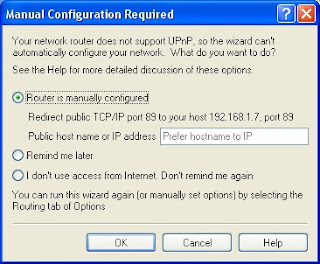
If your computer IP address is 192.168.1.7 then your link address will be http://192.168.1.7:89 So by typing this url address in the internet browser of any computer on your network, you can view what is on your computer screen.
You can also set an access code to view your computer from other computers on the network. Others can only view your screen by typing the access code set by you. If they enter the wrong access code, they cannot view your screen.
How to set access code?
Run ScreenStream program on your computer. Select Options from ScreenStream menu. Now tick Require an access code to view. Type the access code then click O.K.
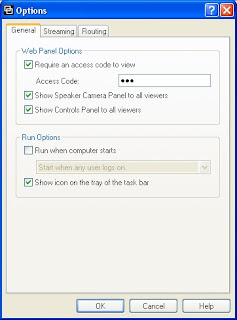
ScreenStream supports Windows XP/2003/Vista
Download ScreenStream
Thursday, October 11, 2007
How to know current Date/Time in different time zones of the world?
World Time System Tray is a simple desktop widget application which shows the current date/time in different time zones of the world. Also this application has excellent Time Travel feature. With this feature you can know time in different time zones of the world for a particular time zone.
Just right click on World Time System Tray icon which sits on the Taskbar. Now select Time Travel.

Now select a time zone and set a time then click Calculate. Then it displays times of other time zones like Europe, Asia, Africa etc.
It supports Windows NT/2000/XP
Download World Time System Tray
Wednesday, October 10, 2007
Microsoft Windows Malicious Software Removal Tool
Microsoft Windows Malicious Software Removal Tool checks Windows computers for Malicious Software and helps in removing infections like Blaster, Sasser, Mydoom etc. When the tool completes detection and removal process then it displays a report describing about the detected malicious software.
On second Tuesday of each month, Microsoft will release an updated version of this tool. This tool will run on Windows Vista, Windows XP, Windows 2000, and Windows Server 2003 computers. Remember that this is not a replacement for any anti-virus software.
Download Microsoft Windows Malicious Software Removal Tool
Tuesday, October 09, 2007
XULPlayer - An open source media player
XULPlayer is an open source media player which supports all popular audio and video formats. You can play a DVD, VCD or CD with XULPlayer. XULPlayer is built on Mozilla XUL and MPlayer. XULPlayer supports the following audio and video formats.
Audio Formats: MP3, Vorbis, AAC, AAC+, AAC+v2, WMA, RealAudio, MusePack, Speex, FLAC, WavPack, and WAV.
Video Formats: MPEG 1/2/4, AVI, MP4, MKV, H.264, XviD, DivX, Theora, Flash Video, WMV (Windows Media Video), ASF, RMVB (RealVideo), MOV (QuickTime).
XULPlayer also supports JPEG, PNG, GIF image formats.
You can play two audio/video files simultaneous with XULPlayer. No need to install any codecs or splitters for playing audio/video files.
Download XULPlayer
Saturday, October 06, 2007
How to know all information about your video card?
With a small utility program GPU-Z, you can know all information about your video card and GPU.
GPU-Z utility supports both Nvidia and ATI cards. It displays adapter, GPU and display information. This utility displays overclock, default clocks and 3D clocks (if available). It supports Windows 2000/ XP/ Vista. No installation is required. Just double click the utility, then it displays all information about your video card as shown below.

Friday, October 05, 2007
Internet Explorer 7 now available to pirated copies of Windows also
Microsoft has released a minor update which removes validation process of Genuine Windows XP. So anyone can download it now. Anyone can install it or upgrade their Internet Explorer browser to newer version. Internet Explorer 7 is the most secure version among all I.E versions.
Download Internet Explorer 7
Thursday, October 04, 2007
Create Quality PDF files from any printable document
You can create high quality PDF files easily with free TinyPDF software. TinyPDF is the smallest PDF creation software. It supports Windows 2000, XP, 2003, 2008 and Vista.
It is very easy to use. Just install the software. Then it creates TinyPDF printer icon in Printers and Faxes folder. Now open the file, you want to convert it to PDF file. Now from File menu choose Print command. Now select TinyPDF in Name field as shown below.
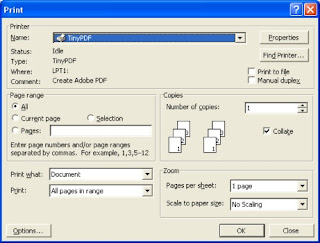
Now click O.K. Now Save As dialog box comes on the screen. Type a name for your PDF file then click Save button. Then it saves the PDF file in the location selected by you.
Download TinyPDF
Wednesday, October 03, 2007
Analyze and benchmark your computer system
PC WIZARD 2008 is a free utility designed to analyze and benchmark your computer system. You can know about your CPU performance, Cache performance, RAM performance, Hard Disk performance, CD/DVD-ROM performance, Removable/FLASH Media performance, Video performance, MP3 compression performance etc with PC Wizard 2008 utility.
You can know about your complete Hardware Information of the computer. You can also know about your system information like windows version, product key, I.E version, Java Runtime version, complete DLL Files list, OLE Inscription, Microsoft Applications, True Type Fonts, Boot start applications, DirectX version, Passwords, Windows UpTime Statistics, System Files and Resources etc.
You can know about your Overclock Information from Tools menu of PC Wizard 2008.
PC Wizard 2008 has an excellent Benchmark Tool. You can Benchmark your Processor, Cache L1, Cache L2, Ram, Video/DirectX 3D, Hard Disk, CD Rom, Mp3 compression and Video. PC Wizard is very easy to use.

Wednesday, September 26, 2007
Spider Player
Spider Player is a free light weight Audio Player for Windows 2000/XP/Vista. Now Spider Player supports the Real Time Streaming Protocol also. At present 8 more skins are available to this player. You can download the skins from Spider Player website. Spider Player available as Basic and Pro editions. Basic edition is free. Pro edition has many features.

Spider Player supports MP1, MP2, MP3, MP4, M4A, MPC, AAC, aacPlus, AC3, Ogg Vorbis, FLAC, Ogg FLAC, TTA, APE, WavPack, Speex, WAV, CDDA, WMA, MID, RMI, KAR, S3M, XM, MOD, IT, MO3, MTM, UMX formats.
You can rip CDs at full speed to MP3, WMA, OGG or WAV (Pro edition only).
Spider Player has Ten-band Equalizer with Preset Editor, Powerful tag editor, CD-Text support, CDDB support, Full Unicode support, Internet Streaming support, Multilingual interface support. It also supports Multimedia keyboards.
Download Spider Player
Saturday, September 22, 2007
Organize your photos by Free VSO Image Resizer
With this free Image Resizer software, you can create copies of your photos, resize your photos, move your images from folder to folder, convert your picture formats, change the resolution of your images very easily. You can add your own watermark file also.
VSO Image Resizer is the best tool for people who store their digital pictures and images on their PC and who want to resize, compress, convert, create copies, create thumbnails, import or organize photos.
It is very easy to use this software. After installing this software, just right click on an image then choose VSO Image resizer. Then it opens as shown below.

Now you can easily do all the above things. It supports Windows 2000/XP/Vista.
Download VSO Image Resizer
Friday, September 21, 2007
Open source MPEG4IP package
MPEG4IP is an open source package designed to explore streaming multimedia. MPEG4IP package provides live MPEG-4/H.261/MPEG-2/H.263 MP3/AAC/AMR broadcaster and file recorder, MP4 file creator and hinter, and a player that can both stream and playback from local file.
Mp4live supports video encoders like mpeg4 (xvid, xvid-0.9.2 or xvid-1.0 series with seperate download, ffmpeg with seperate download), H.261, mpeg2 (with ffmpeg download), h263 (through ffmpeg), h264 (through x264). It supports audio encoders like AAC (faac, with required download), MP3 (lame, with required download) Mpeg2, layer 2 (with ffmpeg), AMR NB and WB (through ffmpeg), G.711 alaw and ulaw, Mpeg1, layer 2 (with twolame). It supports de-interlace (Y only), decimate video filters. It supports recording options like H.263, H.264, Mpeg4 video, Mpeg2 video, Mp3 audio, AAC audio, AMR audio, raw audio (PCM) and video (YUV). It supports transmission options like mpeg4 video (RFC 3016), mpeg2 video (rfc 2250), h261 video (rfc 3551), h263 video (rfc 2429), h264 video (RFC 3984), G.711 audio (RFC 3551), aac audio (rfc 3460), mp3 audio (rfc 2250), amr audio (rfc 3267). Mp4live is only available on Linux.
The mpeg4ip player supports avi, mp4, limited .mov, .mpg, .wav, raw aac, raw mp3, raw mp4v, raw .h264 file formats. The mpeg4ip player supports video codecs like mpeg-4 (xvid, xvid-1.0, ISO reference), mpeg1/2 (libmpeg3, mpeg2dec), H.261, YUV (i420 raw). It supports audio codecs like aac (faad, faad2 with seperate download), mp3, celp, ac3 (with seperate download), raw PCM, G.711 alaw and ulaw.
This package has been tested with Red Hat Linux 6.1, 6.2, 7.0 and later, SuSe 9.0, FreeBSD, BSD/OS and Mac OS X. A crude Windows version is also available.
Download MPEG4IP package
Tuesday, September 18, 2007
Microsoft Office 2003 Service Pack 3
Microsoft has released latest Service Pack 3 for Office 2003. Microsoft Office 2003 Service Pack 3 contains security enhancements and stability improvements. Some fixes are already released in separate updates. Now Office 2003 SP3 combines the previously released fixes into one update.
In this recent service pack so many issues are fixed in Excel 2003, Office 2003, Outlook 2003, PowerPoint 2003 and Word 2003. Office 2003 SP3 also includes updates for the Microsoft Office 2003 Multilingual User Interface Pack.
Download Office 2003 Service Pack 3
Download Office 2003 Service Pack 3 for Multilingual User Interface Pack
Microsoft announced .NET Micro Framework 2.0 SP1
Microsoft announced Service Pack 1 (SP1) for the Microsoft .NET Micro Framework 2.0. The new features of Service Pack 1 provide precision-engineered functionality and tools that streamline the manufacturing process and ease the burdens often associated with the deployment of updates to devices in the field. Original equipment manufacturers (OEMs) and original device manufacturers (ODMs) can use the new tools to create their own customized deployment software for their unique manufacturing environments.
With SP1, developers and device-makers gain the ability to help prevent unsigned firmware or application code from being installed on a device. SP1 also provides a new tool for generating bitmap fonts for applications, giving application developers increased flexibility in interface design and providing increased localization support.
Download .NET Micro Framework 2.0 SP1
FireFox 2.0.0.7 is Released
Mozilla corporation released FireFox 2.0.0.7 security update. It is available for Windows, Mac, and Linux. A security bug regarding Quick Time Media Link Files appears in the previous versions of FireFox. This security bug allows the attacker to run script commands with the full privileges of the user. The attackers can use this security hole to install malware, steal local data, or corrupt the victim's computer.
Mozilla corporation has fixed this Quick Time issue in their latest FireFox 2.0.0.7 version.
Download FireFox 2.0.0.7
SpeedFan
SpeedFan is a freeware program that monitors voltages, fan speeds and temperatures in computers with hardware monitor chips. With SpeedFan you can change your computer's fan speeds, read the temperatures of your motherboard and your hard disk, read voltages and fan speeds and check the status of your hard disk using S.M.A.R.T. or SCSI attributes. With SpeedFan you can change fan speeds according to the temperatures inside your pc. This reduces noise and power consumption. SpeedFan can even change the FSB on some hardware also.

You can configure Temparatures, Fans, Speeds, Voltages etc by clicking Configure button in the above figure. For help file on how to configure above things, just start SpeedFan program then press F1. Now in the help file you will find “how to configure” information and other related useful information.
Please note that SpeedFan is an extremely powerful tool. Changing the FSB is an advanced option. So try it only if you know what you are doing.
SpeedFan supports Win9x, WinME, WinNT, Win2k, WinXP and Vista.
Download SpeedFan
Monday, September 17, 2007
Free Lossless Audio Codec
FLAC(Free Lossless Audio Codec) is an audio format similar to MP3. Audio is compressed in FLAC without any loss in quality. FLAC is the fastest and most widely supported lossless audio codec.
FLAC supports tagging, cover art, and fast seeking. FLAC supports Windows, Linux, BSD, Solaris, OS X, IRIX, BeOS, OS/2, and Amiga. Recent FLAC release now supports all RIFF/AIFF metadata, including Broadcast Wave Format (BWF). Now so many applications support FLAC format.
Download FLAC
How to install a game from a CD/DVD with corrupted game files?
If some game files are corrupted in your favourite game C.D, then you can not install that game in your P.C. When you try to install the game, errors will come and the game won't install at all. But with free TeraCopy program, you can successfully install your corrupted game. I am explaining in detail about Teracopy now.
Basically TeraCopy is a program designed to copy and move files at the maximum possible speed. At the time of copying, if any copy error occurs then TeraCopy will try several times and recover the corrupted file. In the worst case if TeraCopy unable to recover that file then it simply skips that corrupted file and continue the remaining copy process. So you can utilize this feature in installing a game from a C.D with corrupted game files.
Simply install TeraCopy program in your P.C. Now insert the corrupted game C.D in CD Drive and open the contents of C.D. Now select all the files of the C.D then right click on them and choose Copy command. Now Paste all these files to a folder in your computer. Then Teracopy will automatically copy these files to the folder specified by you. If TeraCopy encounters any corrupted files, then it will try several times and recover those corrupted files and copy all the files of the C.D to the folder specified by you. TeraCopy will automatically do all these things. After copying is over, simply go to that folder and double click the game setup file and install the game.
TeraCopy is available as free edition and pro edition. Free edition is enough for us.
Download TeraCopy
Friday, September 14, 2007
How can you know whether your processor is operating at the rated speed or over clocked?
You can easily determine whether your processor is operating at the tested and rated speed or over clocked, with the help of Intel Processor Identification Utility.
The Intel Processor Identification Utility was developed by Intel Corporation. This utility is used to identify characteristics of the processor inside a system. This tool will display all the details of the processor inside a system.

Intel Processor Identification Utility is available in two versions. One is Windows version and second one is Bootable version. The bootable version of the Processor Identification Utility is operating system independent. You can create a bootable disk with Bootable version. If you boot the system with that disk then it will load the utility and identifies the processor.
The Intel Processor Identification Utility - Windows version supports the following Microsoft operating systems:
Windows 2000 Professional/Server/Advanced Server (all servicepacks)
Windows XP Home/Professional (all service packs)
Windows XP Professional x64 Edition (all service packs)
Windows Server 2003 Standard/Enterprise (all service packs)
Windows Server 2003 x64 Editions (all service packs)
Windows Vista (all versions)
This utility supports the following Intel processors:
Pentium 4 and later desktop processors, Celeron processors based on the Pentium 4 and Pentium M processor cores, Mobile Pentium M processors, Pentium dual-core processors, Xeon processors, Core processors and Core 2 processors.
Download Intel Processor Identification Utility
Tuesday, September 11, 2007
Try the 2007 Microsoft Office system
You can try the following Microsoft Office 2007 suites and applications for 60 days. They are
Suites
Microsoft Office Professional 2007
Microsoft Office Standard 2007
Microsoft Office Small Business 2007
Microsoft Office Home and Student 2007
Microsoft Office Publisher 2007
Applications
Microsoft Office Accounting Professional 2007
Microsoft Office Project Standard 2007
Microsoft Office Visio Standard 2007
Microsoft Office Visio Professional 2007
Microsoft Office OneNote 2007
Microsoft Office Live Groove 2007
The first time you run the trial version, you must activate it. Otherwise, the Trial version runs in Reduced Functionality mode. In Reduced Functionality mode, you can not use all of the features of your product. You cannot even save modifications to documents or create any new documents. You can get full functionality when you activate the software.
During the download process, you will receive the 25 character trial product key. You may also find the product key in your Thank you e-mail sent immediately after the download completed.
Try the 2007 Microsoft Office System
Windows Vista Hotfixes for GeForce 6, 7 and 8 series cards
Before applying the following Hotfixes, You must update your Nvidia Drivers to the latest ForceWare Release 163 drivers
Download Windows Vista 32 bit Forceware Release 163 drivers for GeForce 6, 7 and 8 series
Download Windows Vista 64 bit Forceware Release 163 drivers for GeForce 6, 7 and 8 series
Hotfixes:
The following are Windows Vista Hotfixes for GeForce 6, 7 and 8 series cards
1. Hotfix for GeForce customers running DirectX 9 and DirectX 10 applications
This Hotfix is very useful for games like Battlefield 2, Battlefield 2142, Civilization IV, Company of Heroes, Half-Life 2, Lord of the Rings: The Battle for Middle Earth II, Supreme Commander and Tom Clancy's Rainbow Six Vegas. This Hotfix resolves abnormal application behavior such as crashes and extremely low frame rates when running some 3D applications at very high graphics settings.
2. Hotfix for SLI customers running DirectX 10 applications
Low frame rates will occur on some DirectX 10 applications when SLI is enabled. This hotfix resolves this problem.
3. Hotfix which improves the compatibility and reliability of Windows Vista.
4. Hotfix which improves the performance and reliability of Windows Vista.
How to delay Startup applications when windows is loading?
When Windows loads it's Startup file, it attempts to load every application in there at the same time. If you have so many applications in the Startup file, Then each application will try and grab the CPU, RAM and HDD at the same time. Also each application tries to load at the same time. This in turn slows down your entire Startup Process.
Startup Delayer is a small program which allows you to setup how many seconds after Windows has started, to load each application. Suppose you have Yahoo Messenger program that startup when Windows starts. Then you can easily set this program to start some time after Windows startup with the help of Startup Delayer program.
How Startup Delayer program works?
Just run the program. It displays list of startup programs as shown below.
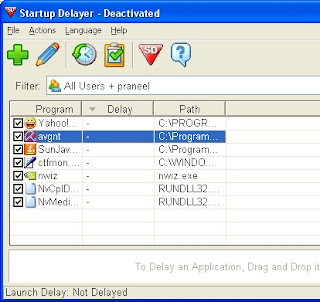
Now if you want to set a delay time for Yahoo messenger, then just double click on Yahoo. Then it will display edit window for Yahoo as shown below.
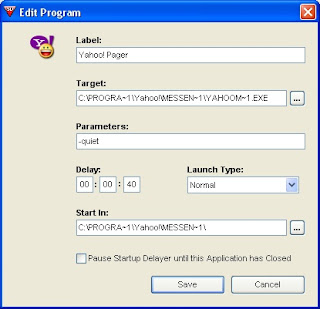
Now set the delay time as 40 seconds (for example) then click Save button. Now go to Actions menu of Startup Delayer then Activate Startup Delayer by selecting Use the Graphical Version. From this point Yahoo Messenger will start 40 seconds after Windows startup.
Download Startup Delayer
Note: When you run Startup Delayer, some machines complain about runtime files. You can download those files from here.
Sunday, September 09, 2007
Digital Certificate & IKEY USB Token installation guide for Andhra Pradesh Contractors
This guide will help the Contractors of Andhra Pradesh in installing their USB Token and Digital Certificate. They can easily follow the instructions given by me.
IKEY USB Token Installation:
Insert the CD containing the iKey software in the CD Drive. Double-click IKEYALL.EXE to start the installation process. Follow the on screen instructions. The installation process prompts you to enter the ikey. Then insert the iKey token in the USB port of the machine and complete the installation.
Enabling AP eprocurement site as a Trusted site:
You have to enable eprocurement site as a Trusted site. For this open Internet Explorer 6.0( Minimum IE 5.5 version). Go to Tools menu then select Internet Options. Now click Security tab. Then click Trusted Sites. Now click Sites. Now Add the site https://tender.eprocurement.gov.in to the list of trusted sites and then click Add button. Then click O.K and click O.K. Now you enabled eprocurement site as a trusted website.
Enabling the ActiveX Controls:
Now you have to enable the following ActiveX Controls. For this open Internet Explorer 6.0( Minimum IE 5.5 version). Go to Tools menu then select Internet Options. Now click Security tab. Then click Custom Level button.
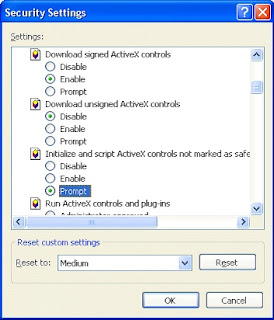
Now keep the Security Settings to Medium.
Enable Download Signed ActiveX Controls option.
Enable Run ActiveX Controls and Plugins option.
Enable Script ActiveX Controls marked safe for scripting option.
Make Script ActiveX Controls not marked safe for scripting option as Prompt
Then click O.K and again click O.K.
Installing the Certificate Trust Chain:
Now you have to download Certificate Chain and install it. You can download the certificate from the site https://tender.eprocurement.gov.in/DigitalCertificate
/index.htm Go to this site then click the link GoAP/APTS Trust Chain. Then click Download Certificate Chain. After you downloaded the 3.16 kb file then install it. Just right click on the file then choose Install Certificate and install it.
This completes all necessary things. Now contractors can do their work easily. Just go to https://tender.eprocurement.gov.in then enter your username and password. You have to enter these details in Secure Mode only. Then contractors can do their online work regarding tenders very easily.
Note: During your work you must keep your iKey token in the USB port of the machine.
Thursday, September 06, 2007
Intel launched industry's first quad-core processors
These 7300 series includes frequencies up to 2.93GHz at 130 watts, several 80 watt processors and a 50 watt version optimized for four socket blades and high-density rack form factors with a frequency of 1.86GHz. The Intel 7300 chipset with Data Traffic Optimizations provides a balanced platform design with several new technologies that enhance data movement between the processors, memory and I/O connections.
Wednesday, September 05, 2007
Free HardDisk Utility
HD Tune is a free Hard Disk Utility
HD Tune measures the performance of your harddisk
HD Tune shows detailed information about your harddisk supported features, harddisk capacity, partition sizes details, harddisk serial number, firmware version etc
HD Tune checks the health status of your harddisk
HD Tune displays the temperature of your harddisk
HD Tune scans the surface of your harddisk for errors
This is a very useful utility. HD Tune supports Windows 2000, Windows XP, Windows XP 64-bit, Windows 2003 Server.
Download HD Tune
Tuesday, September 04, 2007
How to know whether an update is available for your installed application?
With a small application AppGet, you can get a list of installed applications in your computer. When an update is available for one of the applications, then it will be shown in AppGet. Then you can update that application very easily.
When you run AppGet then it will create a list of all your installed applications and their corresponding version numbers. Then AppGet will submit this data to the online AppGet database.
After this information has been processed, you will automatically be notified of updates of your installed applications. For some applications It will show the download link also. For some applications it will show the Google search link. With this google search link you can easily go to that application's website then download it easily.

Friday, August 31, 2007
Computer hangs at Bios Setup and Keyboard is not responding
When you start your computer then it boots normally but hangs at Bios Setup Utility. Also your keyboard won't respond. Since your keyboard is not responding, You can not load even Default Bios Settings. When you try to boot your computer with a bootable floppy, then also it simply sits at Bios Setup. Even if you try to boot your computer with a bootable CD then also it sits at Bios Setup and your keyboard won't respond. You can not do anything since your keyboard is not responding. Your computer simply sits at Bios Setup. Very rarely we encounter this type of problem.
This is a very simple problem. Observe your keyboard and mouse. Then your keyboard is PS/2 type and Your mouse is also PS/2 type. Now check your keyboard and mouse connections at back panel of your CPU. There you will observe two PS/2 ports, one for the keyboard and the other for the mouse. If you connect keyboard in PS/2 port of the mouse and connect mouse in PS/2 port of keyboard then above problem will occur.
So if your Computer hangs at Bios Setup and Keyboard is not responding, then go to back panel of your CPU cabinet then connect the keyboard to the correct PS/2 port and connect the mouse to the correct PS/2 port. Yesterday I faced this silly problem. This silly problem troubled me a lot.
Thursday, August 30, 2007
Intel AMT Software Development Kit
Intel Active Management Technology (Intel AMT) is a capability embedded in Intel-based platforms that enhances the ability of IT organizations to manage enterprise computing facilities. Intel AMT operates independently of the platform processor and operating system. Remote platform management applications can access Intel AMT securely, even when the platform is turned off, as long as the platform is connected to line power and to a network. Independent software vendors (ISVs) can build applications that take advantage of the features of Intel AMT using the application programming interface (API).
The built-in manageability in Intel AMT allows IT personnel to discover hardware and software assets even while PCs are powered off. The built-in manageability in Intel AMT provides out-of-band management capabilities that allow IT to remotely heal systems after OS failures. Intel AMT helps to protect against malicious software attacks.
Download Intel AMT Software Development Kit
How to remove a failed installation or a damaged Norton product
Norton Removal Tool will remove a failed installation or a damaged Norton product very easily. Run Norton Removal Tool after you saved your product keys of Norton products. At present Norton Removal Tool 2008.0.1.14 is available. Norton Removal Tool uninstalls the following Norton products.
Norton antivirus 2003 through 2008
Norton AntiSpam 2004 and 2005
Norton Ghost 10 and 12
Norton GoBack 3.1 through 4.2
Norton Internet Security 2003 through 2008
Norton Password Manager
Norton Personal Firewall 2003 through 2006
Norton Systemworks 2003 through 2008
Norton Confidential Online 2007
Norton Internet Security Add-On Pack 1.0 and 2.0
Norton Save and Restore 1.0 through 2.0
Norton 360 1.0 through 1.3
Download Norton Removal Tool
Tuesday, August 28, 2007
Symantec Launched Norton Antivirus 2008, Norton Internet Security 2008
Today Symantec launched Norton Antivirus 2008 and Norton Internet Security 2008. Both will remove viruses from email and instant messages, block Internet worms at point of entry, stop spyware from tracking you online, block spyware from hijacking your computer, and remove dangerous threats from files you download.
But Norton Internet Security 2008 can also block hackers from accessing your computer, Prevent unknown threats from entering your PC, guard against online identity theft, inspect Web sites to make sure they're not fakes, block suspicious programs and allow only authorized programs to connect to the Internet.
These products are designed for both Windows XP Service Pack 2 and Windows Vista users.
The retail price of Norton AntiVirus 2008 is US$39.99 which includes a one-year service subscription to use the product and receive Symantec's protection updates. Norton AntiVirus 2008 Small Office Packs for five and 10 users will be available for a suggested retail price of US$89.99 and US$149.99, respectively.
The retail price for Norton Internet Security 2008 is US$69.99 for a three PC license, which includes a one-year service subscription to use the product and receive Symantec's protection updates. Norton Internet Security 2008 Small Office Packs for five and 10 users will be available for a suggested retail price of US$109.99 and US$199.99, respectively.
Create Windows installers with open source NSIS
You can create Windows installers with NSIS that are capable of installing, uninstalling, setting system settings, and extracting files etc. Nullsoft Scriptable Install System (NSIS) is a professional open source system.
Other installers add hundreds of kilobytes or several megabytes to your installer data. But NSIS add only 34 kilobytes to your installer data. With NSIS, you can create a single installer that is compatible with Windows 95, Windows 98, Windows ME, Windows NT, Windows 2000, Windows XP, Windows Server 2003 and Windows Vista.
Features of NSIS:
Generates self-contained executable installers
Support for ZLib, BZip2 and LZMA data compression
Uninstall support
Classic and Modern wizard interface
Support for multiple languages in one installer. More than 40 translations are already available.
You can add standard wizard pages or custom pages
Multiple install configurations (usually Minimal, Typical, Full), and custom configuration
Installer self-verification using a CRC32 checksum
Ability to display a license agreement in text or RTF format
Ability to detect destination directory from the registry
Installers can be as large as 2GB
A lovely coding experience with elements of PHP and assembly.
Download NSIS
Monday, August 27, 2007
Desktop PC security enhanced by new Intel vPro Processor Technology
The new Intel vPro Processor Technology includes a powerful new Intel Core 2 Duo processor, Intel Q35 Express chipset, improved System Defense Filters, embedded trust agent, and Intel Active Management Technology. All these technology innovations offers a host of security and management capabilities for desktop PCs. All these features included in this latest Intel vPro processor technology are designed to protect against software-based attacks and also filter and defend against viruses and other threats. So all these technology innovations will enhance the Desktop PC security.
These new processors include Intel Core 2 Duo E6550, E6750 and E6850 processors.
Following are the figures of Intel Core2 Duo processor E6550 and Intel Q35 Express chipset.


Saturday, August 25, 2007
Get RGB, HEX, and Long value of any color you see
With Pixeur you can view colors, you can get RGB, CMYK, HSB, Long values of any color. You can also get Hexadecimal value of any color you see. Pixeur is a freeware application.
It is very easy to use. Just run Pixeur program. Select a color on the Pixeur color palette with mouse pointer. Then Pixeur will display Hex value, RGB, CMYK, HSB values of that color as shown in the figure below.
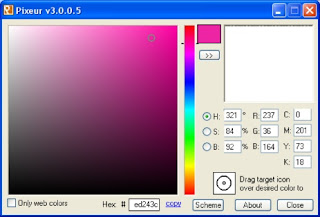
In the figure observe Target Icon. If you drag the Target Icon over a color on the Pixeur color palette then that color's RGB value will be displayed on right side history panel. By right clicking on this panel you can export history, you can import history and you can clear history. Also you can get any color's Long Value by right clicking on history panel and by choosing Copy As/Long Value.
Pixeur supports Windows 98 / ME / NT / 2K / XP / 2K3 / Vista
Download Pixeur
Friday, August 24, 2007
You can upload your videos to Blogger now
Blogger added Video uploading feature. This feature allows bloggers to upload their videos to Blogger. Also with this feature bloggers can create a video podcast very easily. Now you will see a new button when you go to your Blogger post editor as shown in the figure below.

For more information regarding Video uploading and for how to create a video podcast, visit this link.
You can fill a Scanned form, then print that filled form or save it as PDF file
You can easily fill a scanned form using Bytescout Form Filler. Then you can print that filled form or save it as a PDF document or fillable PDF form. Also You can scan an image with Bytescout Form Filler by using File/Scan Image/Acquire. This is a freeware software.
How to fill form using Bytescount Form Filler?
Run Bytescout Form Filler. Then open the Scanned Form with Bytescout Form Filler by using File/Open. Then Bytescout Form Filler will open the scanned form picture as shown below.
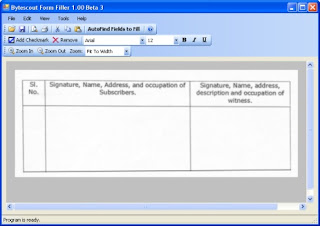
Now click AutoFind Fields To Fill button. Then program will recognize text fields to fill and you will observe Type Text Here fileds after one or two seconds as shown below.
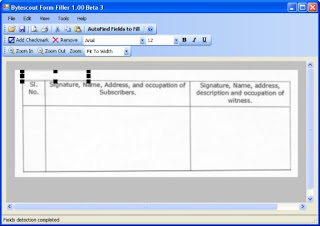
Now resize Type Text Here box with mouse pointer then put it in S.No column. Now type your S.No as shown below in the figure.
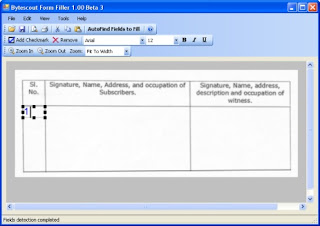
Now just click the mouse pointer in the second column. Then you will get the type box. I typed Praneel in the box. Again click below Praneel. Then you will get the type box. Now I typed Praneel's address step by step. You have to create type box for each line. After filling all the details in second column then click the mouse in third column. Now you will get the type box. Fill all the details step by step by creating Type boxes in each line.
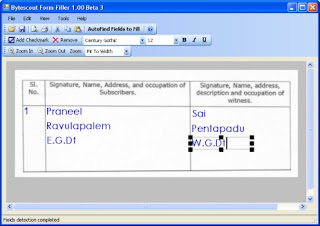
Now your form is ready to print. You can print the form by using Print command in File menu.
You can also save filled form as PDF document by using Save As PDF command in File menu.
Also you can use Save As PDF form command in file menu to save form with fields as fillable PDF form. Later you can open this form in Adobe reader and you can do any changes in the form. Then you can print that form. But you can not save this form using adobe reader as you have done changes in the form.
Bytescout Form Filler supports Windows 2000/XP/Vista. For this program to work in Windows 2000/XP, you must install Microsoft .NET Framework 2.0.
Note: I explained the procedure for filling column type scanned forms. You can easily fill ordinary type scanned forms. After you clicked AutoFind Fields To Fill button, the program will recognize text fields to fill and you will observe Type Text Here fileds after one or two seconds. Now fill first field by typing a name. Next Press TAB button to move focus to the second field and then type text in the second text field. Repeat the same process to fill the entire form.
Download Bytescout Form Filler
Thursday, August 23, 2007
View the sky with Google Earth 4.2

Google Earth now allows you to view Stars, Constellations, Planets, Moon, Galaxies, Backyard Astronomy, Hubble Showcase and the life of a star.
To view these heavenly objects, select Switch to Sky from View menu or click Sky button. Then Google Earth presents a view of the Sky. When you switch to Sky, then the current location on Earth is hidden and you will see the Sky above the current location. When you exit Sky, then you return to the same current location.
Download Google earth
Wednesday, August 22, 2007
Free tweaking program for Windows
Xdn Tweaker is a free tweaking program for Windows XP, Windows Server 2003, and Windows Vista. It supports Both 32 bit and 64 bit versions.
Xdn Tweaker is a little program which makes some simple changes to Windows. Windows XP, Windows Server 2003 needs Microsoft .Net Framework 2.0 for Xdn Tweaker to work.
Features:
Changes the number of Folder views Windows saves
Resets the folder views Windows has saved
Add/Remove classic Windows 2000 user control panel icon
Disable/Enable ATI Catalyst Control Center right click on Desktop (only for use if you have an ATI video card and have the Catalyst Control Center installed)
Disable/Enable SendTo right-click menu
Disable/Enable ZipFolders
Disable/Enable the Outlook Express / Windows Mail splash screen
Put the File menu above the Back/Forward buttons in IE7
Remove/Replace the Search box in IE7
Disable/Enable Windows Media Player Explorer context menus
Disable/Enable the Documents item on the Classic Start Menu
Disable/Enable the Shortcut text added to shortcut names
Remove custom file associations from the current user's list of extensions.
Add/Remove the Copy To and Move To right-click extensions.
Download Xdn Tweaker
Mafia 2 announced by 2K GAMES

2K Games announced that it will publish Mafia 2, a sequel to the popular Mafia title. The game is being developed by Illusion Softworks, developers of the original Mafia title, for next generation consoles and Games for Windows. Original Mafia title brings the 1930's underworld to life. Mafia 2 brings the underworld of late 1940's-early 1950's to life.
Use your Scanner and Printer as a PhotoCopier with iCopy 1.21
Bugs regarding Scanner connection are fixed in latest iCopy 1.21 version. iCopy close on startup bug is also fixed.
What you can do with iCopy?
If you have a Scanner and a Printer then you can use both of them as a PhotoCopier with iCopy and you can get the copies by just pressing a button. iCopy is a free software and no installation is required. It is compatible with all TWAIN scanners and all printers.

With iCopy you can select Scanner mode and you can manage Image settings like brightness and contrast. You can manage print quality and also you can enter the number of copies you want. It is very easy to use. Just put the document in the scanner. Put white papers in Printer tray. Now specify the number of copies you want. Then click the Blue button.
iCopy supports Microsoft Windows XP SP1-SP2, Microsoft Windows Vista, and Microsoft Windows Server 2003. You must install Microsoft .Net Framework 2.0 or higher in your system for iCopy to work.
Download iCopy
Tuesday, August 21, 2007
Open Source DVD to MPEG-4 converter
HandBrake is an open-source, multiplatform, multithreaded DVD to MPEG-4 converter, available for MacOS X, Linux and Windows.
Handbrake is designed to work on Windows 2000 SP4 or Windows XP SP1 only. Microsoft .Net Framework 2 and Microsoft Windows Installer 3.01 are required for HandBrake to work in Windows.
Supported sources:
VIDEO_TS folder, DVD image or real DVD (encrypted or unencrypted, but protection methods other than CSS are not supported and must be handled externally with third party software), and some .VOB and .TS files
PAL or NTSC
AC-3, DTS, LPCM or MPEG audio tracks
Outputs:
File format: MP4, MKV, AVI or OGM
Video: MPEG-4 or H.264
Audio: AAC, MP3, Vorbis or AC-3 pass-through (supports encoding of several audio tracks)
Download HandBrake
Monday, August 20, 2007
How to cut mp3 files with mp3DirectCut
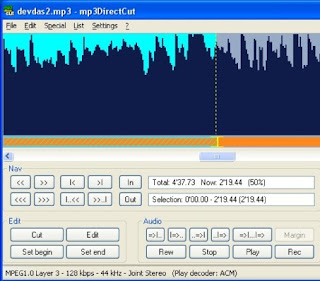
First you have to decide the part of the mp3 file you want to cut. This you can decide easily as explained below.
Run mp3DirectCut. First open the mp3 file by mp3DirectCut. Then by clicking Play button, play the mp3 file you want to cut with mp3DirectCut. mp3DirectCut gives you a visualisation of the mp3 audio data of the mp3 file being played. Mp3DirectCut will also display the percentage of the mp3 file being played. You can observe this in Total box. Observe the percentage details while mp3DirectCut is playing the mp3 file. Suppose you liked the mp3 file between 10% to 50%.
Now you can cut the mp3 file between 10 to 50% as explained below.
Just open the mp3 file by mp3DirectCut. You will observe Scrollbar just below the visual display of the mp3 audio data. You can move along a file with the slider. So move the slider until you get 10% on the Total box. Now click Set begin. Now move the slider until you get 50% on the Total box. Now click Set end. Now go to File menu then select Save selection. Now choose a save in directory and type a name for the file, then click save button. Now your file will be saved in the directory you have chosen. So it is very simple to cut a mp3 file.
mp3DirectCut is a frame based editor for MPEG audio (Layers 2 and 3). You can cut, copy, paste or change the volume without re-encoding anything of the file. This makes mp3DirectCut very fast and prevents loss of audio quality. you can also directly record and encode an mp3 from your audio input device.
mp3DirectCut supports all 32 bit windows versions. mp3DirectCut plays mp3 files with MP3 ACM Codec. Windows XP and Windows Vista contains this codec by default.
Download mp3DirectCut
Join Plant for the Planet: Billion Tree Campaign

The United Nations Environment Programme (UNEP) has launched a major worldwide tree planting campaign. This Campaign encourages individuals, children and youth groups, farmers, schools, communities, business and industry, civil society organizations and governments to enter tree planting pledges on the online form with the objective of planting at least one billion trees worldwide during 2007.
The Billion Tree Campaign was inspired by Professor Wangari Maathai. She is the founder of Kenya's Green Belt Movement. This organization has planted more than 30 million trees in 12 African countries since 1977. Professor Wangari Maathai is the winner of 2004 Nobel Peace Prize.
UNEP will supply all the plants needed. All participants will receive a certificate of involvement. Those who have planted more than 10,000 trees and secure their survival will receive certificates from reputed organisations. Advice on tree planting is also available on their website. Join today and help in reducing global warming.