When Windows loads it's Startup file, it attempts to load every application in there at the same time. If you have so many applications in the Startup file, Then each application will try and grab the CPU, RAM and HDD at the same time. Also each application tries to load at the same time. This in turn slows down your entire Startup Process.
Startup Delayer is a small program which allows you to setup how many seconds after Windows has started, to load each application. Suppose you have Yahoo Messenger program that startup when Windows starts. Then you can easily set this program to start some time after Windows startup with the help of Startup Delayer program.
How Startup Delayer program works?
Just run the program. It displays list of startup programs as shown below.
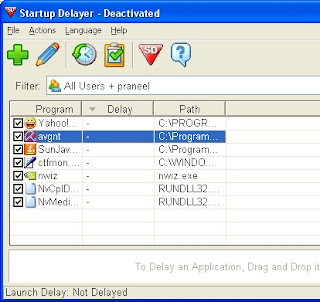
Now if you want to set a delay time for Yahoo messenger, then just double click on Yahoo. Then it will display edit window for Yahoo as shown below.
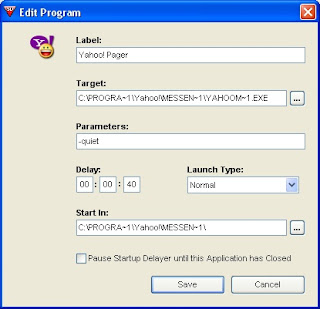
Now set the delay time as 40 seconds (for example) then click Save button. Now go to Actions menu of Startup Delayer then Activate Startup Delayer by selecting Use the Graphical Version. From this point Yahoo Messenger will start 40 seconds after Windows startup.
Download Startup Delayer
Note: When you run Startup Delayer, some machines complain about runtime files. You can download those files from here.
No comments:
Post a Comment