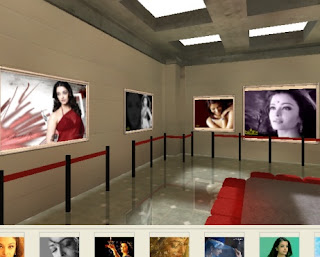With My Pictures 3D product line you can place your digital photos into a picturesque environment of realistic 3D galleries. My Pictures 3D package consists of two products, My Pictures 3D Screensaver and My Pictures 3D Album. It is a freeware software.
With My Pictures 3D Album, you can hang your favorite pictures on the walls of a modern Showroom, a secluded Yard or a bohemian-style Art Gallery. It is very easy to hang your favorite pictures.
If you want to add Aish pictures to My Pictures 3D Album, then do as explained below.
Just start My Pictures 3D Album. Then choose Create new gallery then click O.K. Then it display list of galleries. Now select a gallery then click O.K. Now that selected gallery will be opened on the right hand side of the My Pictures 3D Album window. That gallery may be a modern Showroom or an Art gallery or a secluded Yard. Put the Aish pictures folder on desktop. Now select Aish folder on the left hand side of My Pictures 3D Album. Now on the toolbar select Add Image. Then all Aish pictures will be added to the 3D gallery.
If you want see those 3D pictures, put the mouse pointer on the gallery window and move the mouse pointer while holding left mouse button. While doing like this you will move inside all the rooms of the gallery. You will find Aish Pictures in one of the rooms as shown below.