IMP NOTE:
If you want to recover a file in C drive then install this software in D or E or F drives depending on your partitions. Suppose you have C,D,E,F partitions. Then install this software in F drive then It will recover any deleted files in C,D,E successfully. If you want to recover Files in F drive then install this software in D or E drives. Try to avoid installation of this software in C drive.
PC INSPECTOR smart recovery is the software with which you can recover your pictures,Videos,Sound Files in seconds after unintentional deletion. This is the Free data recovery program from CONVAR for Flash Card, Smart Media, SONY Memory Stick, IBM Micro Drive, Multimedia Card, Secure Digital Card or any other data carrier for digital cameras.
PC INSPECTOR smart recovery supports the following picture formats: .jpg, .amr, .tif, .bmp, .gif, Canon .crw , Fuji .raf , RICOH .raw, Olympus .orf (E-XX), Olympus .orf (C5050), Nokia 3gp, Kodak .dcr, Minolta .mrw, Nikon .nef (D1H/D1X), Nikon .nef (D2H/D2X), Nikon .nef (E5000/E5700), Sigma - Foveon .x3f, mp4, QuickTime .mov (Konica Minolta). Video files in .avi, QuickTime .mov format and audio files in .wav, .dss format can also be recovered.
PC INSPECTOR smart recovery supports all Win 9x, ME, NT 4.0, XP and Windows 2000 systems.
Download PC INSPECTOR Smart Recovery
Author: Convar
Monday, January 01, 2007
Recover your Deleted Pictures,Videos,Sound Files with PC INSPECTOR Smart Recovery
Recover your files with PC INSPECTOR File Recovery
IMP NOTE:
If you want to recover a file in C drive then install this software in D or E or F drives depending on your partitions. Suppose you have C,D,E,F partitions. Then install this software in F drive then It will recover any deleted files in C,D,E successfully. If you want to recover Files in F drive then install this software in D or E drives. Try to avoid installation of this software in C drive.
PC INSPECTOR File Recovery is a data recovery program. This is a Freeware program. This program supports the FAT 12/16/32 and NTFS filesystems.
It supports and recovers the following type of File Formats. DOC,ART,AVI,PDF,BMP,CDR,DXF,DBF,XLS,EXE,GIF,HLP,HTM,
HTML,JPG,LZH,MID,MOV,MP3,PNG,RTF,TAR,TIF,WAV and ZIP File formats. If you accidently delete any type of above files then we can easily recover those files with this Freeware Program.
PC INSPECTOR Finds partitions automatically, even if the boot sector or FAT has been erased or damaged.
PC INSPECTOR File Recovery is a data recovery tool for Windows 95, 98, ME, NT, 2000 and XP users.
After installing the software run it. You will observe screen like this.
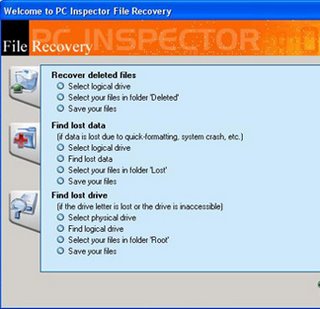
Just click the box by the side of Recover Deleted Files. Then you will observe the drives in your system like this.
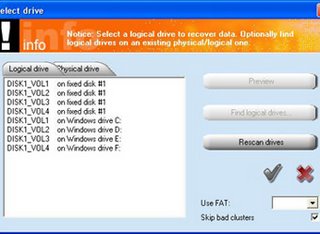
Now just double click the drive letter (C,D,E,F) in which deleted file is located. Then you will observe all deleted files like this.
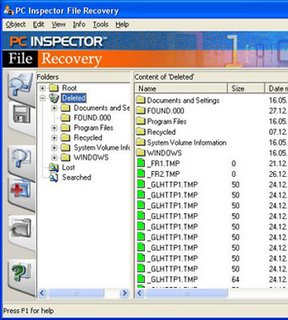
Just right click the deleted file and select Save To. Then save the file on the desktop. Just you simply recover your deleted file to desktop very easily.
Download PC INSPECTOR File Recovery
Author: Convar
Download Samsung DM 10.42 version
With Samsung disk manager 10.42 version we can format High Capacity Samsung Hard Disks.
Download DM creator.zip file from Samsung site to your drive. Extract it. You can see the DM_Creator.exe. Put A new Floppy in Floppy Drive. Now execute the DM_creator.exe file. Then disk manager 10.42 will be copied to the Floppy.
Note: When you downloading DM creator.zip, it will ask your Hard Disk Model No,Hard Disk S.NO. Run Hardware Info Tool on your system then that Tool will tell you about your Hard Disk Model No,Hard Disk S.NO etc. You can get the Hardware Info Tool from the same Softwares section of my Blog.
Download Samsung DM 10.42