Bsnl Broadband configuration to single computer:
The department will do all the wiring connectons of ADSL modem,Splitter etc. I will roughly tell about the wiring connections we have to do for getting internet.
My modem is Huawei Smart Ax MT 880. Spiltter is common to all. Now I will roughly tell the wiring connections.
On the back panel of Huawei MT 880 you can observe power suppy point, power on/off button, ethernet port and adsl port.
Splitter has two ports on one side. From one of the ports connect a RJ-11 Telephone cable to adsl port of the Modem. From the second port connect a RJ-11 Telephone cable to our phone instrument.
Splitter has another port on other side. From this port connect a RJ-11 telephone cable to RJ-11 socket.
Connect LAN cable from Ethernet port of Modem to Ethernet port of your computer. Give power supply to modem through the adaptor.
Windows Vista Bsnl Broadband Configuration:
Open Control Panel. Then click Network and Internet. Now click Network and Sharing Center. Now click Manage Network Connections. Now right click Local Area Connection then click properties. Now click continue. Now Local Area Connection properties will be opened as below.

Now double click Internet protocol Version 4. Now configure TCP/IP Properties as explained below.
Select Use the following IP Address and set the IP address to 192.168.1.x(x is any number between 2 to 255). I have entered IP Address as 192.168.1.7 Now enter Subnet Mask 255.255.255.0, Default gateway 192.168.1.1, Preferred DNS server 61.1.96.69, Alternate DNS server 218.248.255.145 as shown in the figure below.
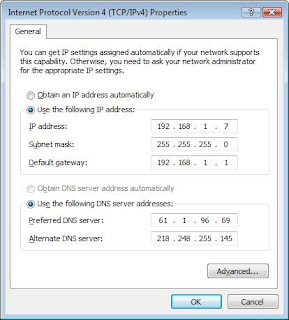
Now click O.K. Again click O.K.
Now you have to configure Huawei Smart Ax MT 880 adsl modem. I already explained about configuration of Huawei adsl modems in one of my articles. In the same article I also explained about sharing the internet connection among more than one Computer. So I won't explain it now. Just follow the link below for adsl modem configuration. Read that article from Huawei MT 880/MT 882 CPE Configuration. You can also get details of sharing the internet connection among more than one Computer in the same article. So follow the Link below for adsl modem configuration and for sharing the internet connection among multiple computers.
Huawei ADSL Modem Configuration