When you start your computer then it boots normally but hangs at Bios Setup Utility. Also your keyboard won't respond. Since your keyboard is not responding, You can not load even Default Bios Settings. When you try to boot your computer with a bootable floppy, then also it simply sits at Bios Setup. Even if you try to boot your computer with a bootable CD then also it sits at Bios Setup and your keyboard won't respond. You can not do anything since your keyboard is not responding. Your computer simply sits at Bios Setup. Very rarely we encounter this type of problem.
This is a very simple problem. Observe your keyboard and mouse. Then your keyboard is PS/2 type and Your mouse is also PS/2 type. Now check your keyboard and mouse connections at back panel of your CPU. There you will observe two PS/2 ports, one for the keyboard and the other for the mouse. If you connect keyboard in PS/2 port of the mouse and connect mouse in PS/2 port of keyboard then above problem will occur.
So if your Computer hangs at Bios Setup and Keyboard is not responding, then go to back panel of your CPU cabinet then connect the keyboard to the correct PS/2 port and connect the mouse to the correct PS/2 port. Yesterday I faced this silly problem. This silly problem troubled me a lot.
Friday, August 31, 2007
Computer hangs at Bios Setup and Keyboard is not responding
Thursday, August 30, 2007
Intel AMT Software Development Kit
Intel Active Management Technology (Intel AMT) is a capability embedded in Intel-based platforms that enhances the ability of IT organizations to manage enterprise computing facilities. Intel AMT operates independently of the platform processor and operating system. Remote platform management applications can access Intel AMT securely, even when the platform is turned off, as long as the platform is connected to line power and to a network. Independent software vendors (ISVs) can build applications that take advantage of the features of Intel AMT using the application programming interface (API).
The built-in manageability in Intel AMT allows IT personnel to discover hardware and software assets even while PCs are powered off. The built-in manageability in Intel AMT provides out-of-band management capabilities that allow IT to remotely heal systems after OS failures. Intel AMT helps to protect against malicious software attacks.
Download Intel AMT Software Development Kit
How to remove a failed installation or a damaged Norton product
Norton Removal Tool will remove a failed installation or a damaged Norton product very easily. Run Norton Removal Tool after you saved your product keys of Norton products. At present Norton Removal Tool 2008.0.1.14 is available. Norton Removal Tool uninstalls the following Norton products.
Norton antivirus 2003 through 2008
Norton AntiSpam 2004 and 2005
Norton Ghost 10 and 12
Norton GoBack 3.1 through 4.2
Norton Internet Security 2003 through 2008
Norton Password Manager
Norton Personal Firewall 2003 through 2006
Norton Systemworks 2003 through 2008
Norton Confidential Online 2007
Norton Internet Security Add-On Pack 1.0 and 2.0
Norton Save and Restore 1.0 through 2.0
Norton 360 1.0 through 1.3
Download Norton Removal Tool
Tuesday, August 28, 2007
Symantec Launched Norton Antivirus 2008, Norton Internet Security 2008
Today Symantec launched Norton Antivirus 2008 and Norton Internet Security 2008. Both will remove viruses from email and instant messages, block Internet worms at point of entry, stop spyware from tracking you online, block spyware from hijacking your computer, and remove dangerous threats from files you download.
But Norton Internet Security 2008 can also block hackers from accessing your computer, Prevent unknown threats from entering your PC, guard against online identity theft, inspect Web sites to make sure they're not fakes, block suspicious programs and allow only authorized programs to connect to the Internet.
These products are designed for both Windows XP Service Pack 2 and Windows Vista users.
The retail price of Norton AntiVirus 2008 is US$39.99 which includes a one-year service subscription to use the product and receive Symantec's protection updates. Norton AntiVirus 2008 Small Office Packs for five and 10 users will be available for a suggested retail price of US$89.99 and US$149.99, respectively.
The retail price for Norton Internet Security 2008 is US$69.99 for a three PC license, which includes a one-year service subscription to use the product and receive Symantec's protection updates. Norton Internet Security 2008 Small Office Packs for five and 10 users will be available for a suggested retail price of US$109.99 and US$199.99, respectively.
Create Windows installers with open source NSIS
You can create Windows installers with NSIS that are capable of installing, uninstalling, setting system settings, and extracting files etc. Nullsoft Scriptable Install System (NSIS) is a professional open source system.
Other installers add hundreds of kilobytes or several megabytes to your installer data. But NSIS add only 34 kilobytes to your installer data. With NSIS, you can create a single installer that is compatible with Windows 95, Windows 98, Windows ME, Windows NT, Windows 2000, Windows XP, Windows Server 2003 and Windows Vista.
Features of NSIS:
Generates self-contained executable installers
Support for ZLib, BZip2 and LZMA data compression
Uninstall support
Classic and Modern wizard interface
Support for multiple languages in one installer. More than 40 translations are already available.
You can add standard wizard pages or custom pages
Multiple install configurations (usually Minimal, Typical, Full), and custom configuration
Installer self-verification using a CRC32 checksum
Ability to display a license agreement in text or RTF format
Ability to detect destination directory from the registry
Installers can be as large as 2GB
A lovely coding experience with elements of PHP and assembly.
Download NSIS
Monday, August 27, 2007
Desktop PC security enhanced by new Intel vPro Processor Technology
The new Intel vPro Processor Technology includes a powerful new Intel Core 2 Duo processor, Intel Q35 Express chipset, improved System Defense Filters, embedded trust agent, and Intel Active Management Technology. All these technology innovations offers a host of security and management capabilities for desktop PCs. All these features included in this latest Intel vPro processor technology are designed to protect against software-based attacks and also filter and defend against viruses and other threats. So all these technology innovations will enhance the Desktop PC security.
These new processors include Intel Core 2 Duo E6550, E6750 and E6850 processors.
Following are the figures of Intel Core2 Duo processor E6550 and Intel Q35 Express chipset.


Saturday, August 25, 2007
Get RGB, HEX, and Long value of any color you see
With Pixeur you can view colors, you can get RGB, CMYK, HSB, Long values of any color. You can also get Hexadecimal value of any color you see. Pixeur is a freeware application.
It is very easy to use. Just run Pixeur program. Select a color on the Pixeur color palette with mouse pointer. Then Pixeur will display Hex value, RGB, CMYK, HSB values of that color as shown in the figure below.
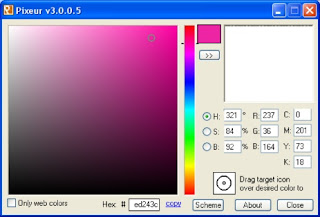
In the figure observe Target Icon. If you drag the Target Icon over a color on the Pixeur color palette then that color's RGB value will be displayed on right side history panel. By right clicking on this panel you can export history, you can import history and you can clear history. Also you can get any color's Long Value by right clicking on history panel and by choosing Copy As/Long Value.
Pixeur supports Windows 98 / ME / NT / 2K / XP / 2K3 / Vista
Download Pixeur
Friday, August 24, 2007
You can upload your videos to Blogger now
Blogger added Video uploading feature. This feature allows bloggers to upload their videos to Blogger. Also with this feature bloggers can create a video podcast very easily. Now you will see a new button when you go to your Blogger post editor as shown in the figure below.

For more information regarding Video uploading and for how to create a video podcast, visit this link.
You can fill a Scanned form, then print that filled form or save it as PDF file
You can easily fill a scanned form using Bytescout Form Filler. Then you can print that filled form or save it as a PDF document or fillable PDF form. Also You can scan an image with Bytescout Form Filler by using File/Scan Image/Acquire. This is a freeware software.
How to fill form using Bytescount Form Filler?
Run Bytescout Form Filler. Then open the Scanned Form with Bytescout Form Filler by using File/Open. Then Bytescout Form Filler will open the scanned form picture as shown below.
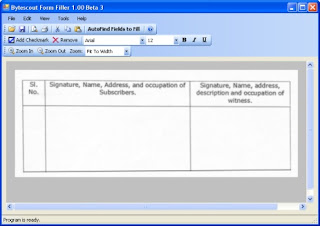
Now click AutoFind Fields To Fill button. Then program will recognize text fields to fill and you will observe Type Text Here fileds after one or two seconds as shown below.
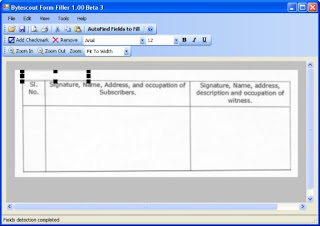
Now resize Type Text Here box with mouse pointer then put it in S.No column. Now type your S.No as shown below in the figure.
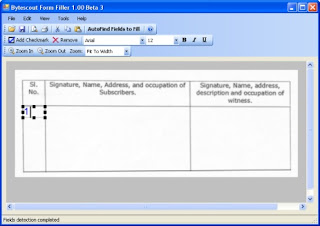
Now just click the mouse pointer in the second column. Then you will get the type box. I typed Praneel in the box. Again click below Praneel. Then you will get the type box. Now I typed Praneel's address step by step. You have to create type box for each line. After filling all the details in second column then click the mouse in third column. Now you will get the type box. Fill all the details step by step by creating Type boxes in each line.
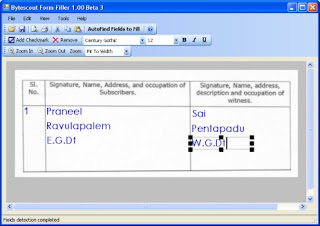
Now your form is ready to print. You can print the form by using Print command in File menu.
You can also save filled form as PDF document by using Save As PDF command in File menu.
Also you can use Save As PDF form command in file menu to save form with fields as fillable PDF form. Later you can open this form in Adobe reader and you can do any changes in the form. Then you can print that form. But you can not save this form using adobe reader as you have done changes in the form.
Bytescout Form Filler supports Windows 2000/XP/Vista. For this program to work in Windows 2000/XP, you must install Microsoft .NET Framework 2.0.
Note: I explained the procedure for filling column type scanned forms. You can easily fill ordinary type scanned forms. After you clicked AutoFind Fields To Fill button, the program will recognize text fields to fill and you will observe Type Text Here fileds after one or two seconds. Now fill first field by typing a name. Next Press TAB button to move focus to the second field and then type text in the second text field. Repeat the same process to fill the entire form.
Download Bytescout Form Filler
Thursday, August 23, 2007
View the sky with Google Earth 4.2

Google Earth now allows you to view Stars, Constellations, Planets, Moon, Galaxies, Backyard Astronomy, Hubble Showcase and the life of a star.
To view these heavenly objects, select Switch to Sky from View menu or click Sky button. Then Google Earth presents a view of the Sky. When you switch to Sky, then the current location on Earth is hidden and you will see the Sky above the current location. When you exit Sky, then you return to the same current location.
Download Google earth
Wednesday, August 22, 2007
Free tweaking program for Windows
Xdn Tweaker is a free tweaking program for Windows XP, Windows Server 2003, and Windows Vista. It supports Both 32 bit and 64 bit versions.
Xdn Tweaker is a little program which makes some simple changes to Windows. Windows XP, Windows Server 2003 needs Microsoft .Net Framework 2.0 for Xdn Tweaker to work.
Features:
Changes the number of Folder views Windows saves
Resets the folder views Windows has saved
Add/Remove classic Windows 2000 user control panel icon
Disable/Enable ATI Catalyst Control Center right click on Desktop (only for use if you have an ATI video card and have the Catalyst Control Center installed)
Disable/Enable SendTo right-click menu
Disable/Enable ZipFolders
Disable/Enable the Outlook Express / Windows Mail splash screen
Put the File menu above the Back/Forward buttons in IE7
Remove/Replace the Search box in IE7
Disable/Enable Windows Media Player Explorer context menus
Disable/Enable the Documents item on the Classic Start Menu
Disable/Enable the Shortcut text added to shortcut names
Remove custom file associations from the current user's list of extensions.
Add/Remove the Copy To and Move To right-click extensions.
Download Xdn Tweaker
Mafia 2 announced by 2K GAMES

2K Games announced that it will publish Mafia 2, a sequel to the popular Mafia title. The game is being developed by Illusion Softworks, developers of the original Mafia title, for next generation consoles and Games for Windows. Original Mafia title brings the 1930's underworld to life. Mafia 2 brings the underworld of late 1940's-early 1950's to life.
Use your Scanner and Printer as a PhotoCopier with iCopy 1.21
Bugs regarding Scanner connection are fixed in latest iCopy 1.21 version. iCopy close on startup bug is also fixed.
What you can do with iCopy?
If you have a Scanner and a Printer then you can use both of them as a PhotoCopier with iCopy and you can get the copies by just pressing a button. iCopy is a free software and no installation is required. It is compatible with all TWAIN scanners and all printers.

With iCopy you can select Scanner mode and you can manage Image settings like brightness and contrast. You can manage print quality and also you can enter the number of copies you want. It is very easy to use. Just put the document in the scanner. Put white papers in Printer tray. Now specify the number of copies you want. Then click the Blue button.
iCopy supports Microsoft Windows XP SP1-SP2, Microsoft Windows Vista, and Microsoft Windows Server 2003. You must install Microsoft .Net Framework 2.0 or higher in your system for iCopy to work.
Download iCopy
Tuesday, August 21, 2007
Open Source DVD to MPEG-4 converter
HandBrake is an open-source, multiplatform, multithreaded DVD to MPEG-4 converter, available for MacOS X, Linux and Windows.
Handbrake is designed to work on Windows 2000 SP4 or Windows XP SP1 only. Microsoft .Net Framework 2 and Microsoft Windows Installer 3.01 are required for HandBrake to work in Windows.
Supported sources:
VIDEO_TS folder, DVD image or real DVD (encrypted or unencrypted, but protection methods other than CSS are not supported and must be handled externally with third party software), and some .VOB and .TS files
PAL or NTSC
AC-3, DTS, LPCM or MPEG audio tracks
Outputs:
File format: MP4, MKV, AVI or OGM
Video: MPEG-4 or H.264
Audio: AAC, MP3, Vorbis or AC-3 pass-through (supports encoding of several audio tracks)
Download HandBrake
Monday, August 20, 2007
How to cut mp3 files with mp3DirectCut
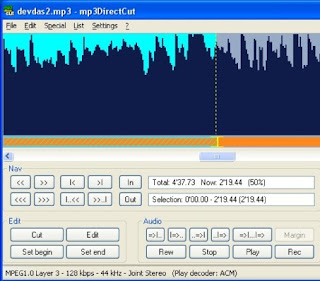
First you have to decide the part of the mp3 file you want to cut. This you can decide easily as explained below.
Run mp3DirectCut. First open the mp3 file by mp3DirectCut. Then by clicking Play button, play the mp3 file you want to cut with mp3DirectCut. mp3DirectCut gives you a visualisation of the mp3 audio data of the mp3 file being played. Mp3DirectCut will also display the percentage of the mp3 file being played. You can observe this in Total box. Observe the percentage details while mp3DirectCut is playing the mp3 file. Suppose you liked the mp3 file between 10% to 50%.
Now you can cut the mp3 file between 10 to 50% as explained below.
Just open the mp3 file by mp3DirectCut. You will observe Scrollbar just below the visual display of the mp3 audio data. You can move along a file with the slider. So move the slider until you get 10% on the Total box. Now click Set begin. Now move the slider until you get 50% on the Total box. Now click Set end. Now go to File menu then select Save selection. Now choose a save in directory and type a name for the file, then click save button. Now your file will be saved in the directory you have chosen. So it is very simple to cut a mp3 file.
mp3DirectCut is a frame based editor for MPEG audio (Layers 2 and 3). You can cut, copy, paste or change the volume without re-encoding anything of the file. This makes mp3DirectCut very fast and prevents loss of audio quality. you can also directly record and encode an mp3 from your audio input device.
mp3DirectCut supports all 32 bit windows versions. mp3DirectCut plays mp3 files with MP3 ACM Codec. Windows XP and Windows Vista contains this codec by default.
Download mp3DirectCut
Join Plant for the Planet: Billion Tree Campaign

The United Nations Environment Programme (UNEP) has launched a major worldwide tree planting campaign. This Campaign encourages individuals, children and youth groups, farmers, schools, communities, business and industry, civil society organizations and governments to enter tree planting pledges on the online form with the objective of planting at least one billion trees worldwide during 2007.
The Billion Tree Campaign was inspired by Professor Wangari Maathai. She is the founder of Kenya's Green Belt Movement. This organization has planted more than 30 million trees in 12 African countries since 1977. Professor Wangari Maathai is the winner of 2004 Nobel Peace Prize.
UNEP will supply all the plants needed. All participants will receive a certificate of involvement. Those who have planted more than 10,000 trees and secure their survival will receive certificates from reputed organisations. Advice on tree planting is also available on their website. Join today and help in reducing global warming.
Saturday, August 18, 2007
Intel Chipset Software Installation Utility
The Intel Chipset Software Installation Utility files inform the operating system how to properly configure the chipset for specific functionality, such as AGP, USB, Core PCI and ISA PnP services. The Intel Chipset Software Installation Utility does not install any drivers but it only informs the operating system how to identify components.
You have to install Intel Chipset Software Utility, immediately after installing your operating system and any operating system service packs. After that only, you have to install all of your device drivers.
Intel Chipset Software Installation Utility is not required for Hyper-Threading Technology support. Also this utility is not required on Windows NT 4.0 systems. For Windows NT 4.0, you can get this utility by installing service packs.
Intel Chipset Software Installation Utility supports all Windows including Windows Vista.
Intel Chipset Software Installation Utility supports the following chipsets.
Intel 848P Chipset, Intel 865G Chipset, Intel 865GV Chipset, Intel 865P Chipset, Intel 865PE Chipset, Intel 875P Chipset, Intel 910GL Express Chipset, Intel 915G Express Chipset, Intel 915GL Express Chipset, Intel 915GV Express Chipset, Intel 915P Express Chipset, Intel 915PL Express Chipset, Intel 925X Express Chipset, Intel 925XE Express Chipset, Mobile Intel 910GML Express Chipset, Mobile Intel 915GM Express Chipset, Mobile Intel 915GMS Express Chipset, Mobile Intel 915PM Express Chipset, Intel 945G Express Chipset, Intel 945GT Express Chipset, Intel 945GZ Express Chipset, Intel 945P Express Chipset, Intel 945PL Express Chipset, Mobile Intel 940GML Express Chipset, Mobile Intel 943GML Express Chipset, Mobile Intel 945GM Express Chipset, Mobile Intel 945GMS Express Chipset, Mobile Intel 945PM Express Chipset, Intel 946GZ Express Chipset, Intel 946PL Express Chipset, Intel 955X Express Chipset, Intel 975X Express Chipset, Intel G965 Express Chipset, Intel P965 Express Chipset, Intel Q963 Express Chipset, Intel Q965 Express Chipset, Mobile Intel GM965 Express Chipset, Mobile Intel PM965 Express Chipset, Intel E7320 Chipset, Intel E7520 Chipset, Intel E7525 Chipset, Intel 5000P Chipset, Intel 5000V Chipset, Intel 5000X Chipset, Intel 3000 Chipset, Intel 3010 Chipset, Intel E7210 Chipset, Intel E7220 Chipset, Intel E7230 Chipset, Intel 5000X Chipset, Intel G33 Express Chipset, and Intel P35 Express Chipset.
Download Intel Chipset Software Installation Utility
Friday, August 17, 2007
Get your lost product key with ProduKey
ProduKey utility displays the ProductID and the CD-Key of MS-Office, Windows, Exchange Server, and SQL Server installed on your computer. You can view this information for your current running operating system, MS-Office, Exchange Server, and SQL Server. This utility can be useful if you lost the product key of your Windows/Office, and you want to reinstall it on your computer. ProduKey is a freeware utility.
ProduKey doesn't require any installation process. just run the executable file - produkey.exe. At present Produkey v1.07 is available.
Version 1.07 added support for product key of Ms-Office under x64, when it's retrieved from external Registry file. Also Added x64 build - for locally retrieving product keys of x64 versions of Windows.
Download ProduKey
Thursday, August 16, 2007
Help the Children in need with a Free Mouse click
Randy(CEO of Care2), Matt McGlynn (now VP of Engineering) and Camilla Eriksson (now VP of E-Cards) launched care2.com site in September 98. Today, Care2.com has grown to over 35 employees, 7 million members and work with more than 150 nonprofit organizations and hundreds of responsible business advertisers. Care2.com is the largest online community for people who want to make a difference.
What can you do in Care2.com?
With a small free click you can stop Global Warming. You can remove a pound of CO2 from the atmosphere by Just clicking Offset 1 Pound of Carbon button. Once you have clicked, Care2 sponsor will make a donation to pay for the removal.
With a free click you can save Marine Wetlands, American Prairie or Rain Forest. Once you have clicked, Care2 sponsor will make a donation.
More than 319,000 harp seals will be shot to death this year in Canada. Most of them will be less than 3 months old. Your clicks support airtime for IFAW's TV campaign to build public pressure against this cruel hunt.
With a small free click you can save the Dolphins.
With a small free click you can save bigcats like Tiger, Jaguar, Leopard.
Your Free click generates a donation to save chimpanzees, gorillas, bonobos, and other endangered primates.
Your Free click generates a donation to children in need. With your click, Care2 sponsor will provide food, medical attention and education to a child for 30 days.
Your Free Click Generates a Donation to Stop Violence against Women.
Your Free Click Generates a Donation to help homeless Cats, Dogs and Rabbits.
Your Free Click Generates a Donation to the Breast Cancer Fund.
Also it is very simple to do all the above things. Just go to care2 site, then at the top right hand corner you will find Click To Donate tab. Just put your mouse pointer on that tab. Then all the above 10 services will be displayed on the screen. For example select Children. Then it will display as shown below.

Now you can click on Free Click to Help tab. In a similar way you can help seals, homeless pets etc.
Wednesday, August 15, 2007
Universal Extractor
Universal Extractor is a freeware program which extracts files from any type of archive, whether it's a zip file, an installation program, or even a Windows Installer package. Universal Extractor extract files from any type of archive, regardless of source, compression method.
It is very simple to use. Just right click on any archive and select one of the UniExtract options. UniExtract Here will extract files to the current directory.
Universal Extractor supports 7z, ace, arc, arj, gz, tgz, tar.gz, iso, pea, rar, rpm, tar, zip, zoo file formats. Universal Extractor also supports BIN/CUE CD-ROM image (bin), Debian package (deb), Gentee package, IMG floppy disk image, Inno Setup package, Installer VISE package, InstallShield Cabinet archive (cab), LZH compressed file, LZW compressed file, LZO compressed file, Microsoft Cabinet archive, Microsoft Windows Help file, NSIS package, Outlook Express mail archive, UHARC archive, UPX compressed file, Windows Installer package, Windows Installer patch, Wise Installer package and many more file formats.
At present Universal Extract v1.6 beta is Available. You can download Universal Extract v1.5 and also Universal Extract v1.6 beta at the following site.
Download Universal Extractor
Monday, August 13, 2007
The Battle at Kruger
Watch the battle over a baby calf between lions, a herd of buffalo, and a crocodile. This battle was witnessed by Jason Schlosberg and David Budzinski in September 2004 at a watering hole near Pretoriuskop Camp, Mpumalanga in South Africa's Kruger National Park. Amazingly this battle was won by buffalos.
Sunday, August 12, 2007
Run Windows on your Intel-based Mac computer using Apple Boot Camp 1.4
The following are required to install and set up Windows on your Mac.
An Intel-based Mac computer, with:
A USB keyboard and mouse, or a built-in keyboard and trackpad
Mac OS X version 10.4.6 or later
all firmware updates for your computer
10 GB Free Harddisk space
2 GB RAM when running Windows Vista on a Mac Pro computer
Windows XP Home Edition or Professional with Service Pack 2 or later, or Windows Vista Home Basic, Home Premium, Business, or Ultimate
Boot Camp Assistant
A blank recordable CD or DVD
Download Boot Camp Assistant then run it. Boot Camp Assistant helps you in making a Mac Windows Drivers disc, Creating a partition for Windows without moving your Mac data. (You will need this Mac Windows Drivers Disk, after you install Windows, to install Macspecific drivers and other software).
Now insert your Windows installation disc, follow the onscreen instructions that come with Windows. Select the appropriate disk partition for windows installation and complete the installation.
After the installation process is completed, then install the Boot Camp drivers on your Windows volume.
Now you can use either Windows or Mac OS X on your Mac computer. just hold down the option key at startup to choose between Mac OS X and Windows.
You can get all full installation details from Installation and Setup Guide.
Download Boot Camp
Saturday, August 11, 2007
Jmol, an open source molecule viewer
Jmol is a free, open source Java viewer for chemical structures in 3D. Jmol is very useful for students, educators, and researchers in chemistry and biochemistry. Jmol is an interactive web browser applet. JmolViewer can be integrated as a component into other Java applications.
The Jmol application runs on any system that supports Java 1.4 or higher. The latest Java 2 Platform Standard Edition is recommended. No special 3D hardware is required to run Jmol. Jmol supports Windows, Mac OS X, and Linux/Unix systems. Jmol supports Internet Explorer, FireFox, Safari, and Opera browsers.
Download Jmol
Friday, August 10, 2007
Microsoft launched Windows Live SkyDrive
Microsoft launched Windows Live SkyDrive. This service gives users 500 MB of free online storage. You can use this free Web space for storing and sharing files. You can Create personal, shared, and public folders. Also you can decide who has access to each folder.
You can password protect your personal folders with your Windows Live ID. You can Use personal folders to back up important files that are only for you. When you create a shared folder, the friends you are sharing with need to sign in with their own Windows Live ID and password. You can decide how much control each person has over each shared folder. Some can just read what's there and some others can add and delete files. Anyone on the Internet can view your public folder files, but they can't change them.
Windows Live SkyDrive works on any Windows or Macintosh computer with Firefox 1.5 or higher, or Internet Explorer 6 or higher.
Windows Live SkyDrive
Unable to install Network Printer in Vista, if the Printer is hosted by Windows XP or Windows Server 2003
The Printer is connected to a Windows XP or Windows Server 2003 in your network of Computers. On one of your network computers you have installed Windows Vista. Now you try to install network printer in Vista, but you will fail to install network printer. So many users faced this problem.
Sometimes you may successfully install a network printer in Windows Vista. But after successful installtion, it works properly for one or two times only. After that when you try to use it, you will get messages like “The Printer Spooler service stops unexpectedly” and the printer stops working.
Also you will get Printer Spooler Service problems during your network printer installation.
Recently Microsoft released Performance update and Reliability update to Windows Vista. Install these two updates. Then you can successfully install Network Printer in Vista, if the Printer is hosted by Windows XP or Windows Server 2003. Also you will not get “The Printer Spooler service stops unexpectedly” problems.
These two updates for Windows Vista fixes so many other problems also. Performance update improves the performance of Windows Vista in certain scenarios. Reliability update improves the reliability of Windows Vista in certain scenarios. Windows Vista users will be free from so many problems after installing these two packs. Only genuine Windows Vista users can install these packs.
Performance update for Windows Vista 32 bit
Performance update for Windows Vista 64 bit
Reliability update for Windows Vista 32 bit
Reliability update for Windows Vista 64 bit
Open source 3D Engine G3D 7.00 Released
G3D is a commercial-grade 3D Engine available as Open Source. G3D is used in games, tech demos, research papers, military simulators, and university courses. G3D provides a set of routines and structures that are needed in every graphics program. G3D is intended for users who are already familiar with C++ and DirectX or OpenGL. G3D allows users to write code that will compile and run on Windows, FreeBSD, Linux, and OS X without ifdefs or modifications.
G3D is built on OpenGL because it is platform independent and allows access to newer features than DirectX. G3D supports all OpenGL implementations, from software rasterization under Mesa to the latest GeForce and Radeon hardware accelerator cards. G3D supports images in PNG, TGA, BMP, JPG, PCX, PPM, PGM, PBM, DDS, and ICO format. G3D has loaders for the BSP, PLY2, IFS, 3DS and MD2 mesh formats.
You can get G3D installation details for all operating systems at this location.
Download G3D
Thursday, August 09, 2007
Eraser 5.84 For Vista
Eraser is an advanced security tool for Windows, which completely removes sensitive data from your hard drive by overwriting it several times with carefully selected patterns. Eraser is a Free utility program.
If you delete a file, then you can easily retrieve it with a disk maintenance or an undelete utility. But if you erase a file with eraser then it erases the clusters used by that files. So it is not possible to recover those clusters by any disk recovery program. You can use eraser to remove sensitive data like personal information, classified documents from work, financial records, passwords etc.
Eraser Works with Windows 95, 98, ME, NT, 2000, XP (32/64),Vista (32/64), Windows Server 2003 and DOS. It works with any drive including IDE, SCSI and RAID, and CD-RW's. Eraser supports FAT 32 and NTFS file systems. You can use eraser in Dos very easily. First Boot up your PC in DOS and then run EraserD.exe, which is found in the Eraser Directory.
Eraser erases hard drives, Files and Folders, encrypted Files and Drives, compressed Files and Drives, Network Files, Paging (swap) file. It erases Index.dat on Reboot and FreeSpace on 95, 98, ME, NT, 2000, XP and DOS.
How to use Eraser?
It is very easy to use it. First install the program. If you want to remove any file then just right click it. Then you have two options Erase and Erase Secure Move. Erase option will completely erase the file. With Erase Secure Move option, you can copy the file to a folder before you erase it. You can erase folders also in a similar way. For erasing drives just right click on the drive, then you have two options Erase Unused Space and Erase Secure Move. With Erase Unused Space, you can erase only unused space of the drive. It will not erase used space.
Download Eraser
Microsoft released two Updates for Windows Vista
Microsoft released two hot fixes for Windows Vista. One update improves the performance and reliability of Windows Vista. The other update improves improves the compatibility and reliability of Windows Vista.
Windows Vista Perfomance and reliability fix pack resolves issues that may affect some Windows Vista based computers. These issues have been reported by customers who are using the Error Reporting service or Microsoft Customer Support Services. It resolves issues like memory leak, long delay when you use screensavers. Also you cannot install a network printer from Vista successfully, if the network printer is hosted by a Windows XP based or a Windows Server 2003 based computer. This issue is also resolved now. This pack fixed so many other issues also.
Download Windows Vista Perfomance and reliability fix pack
The other update resolves some compatibility issues and reliability issues in Windows Vista. By applying this fix, you can achieve better reliability and hardware compatibility in various scenarios. This pack resolves blank screen issue when you try to upgrade the video driver. It resolves unexpected Windows Calendar exits and unexpected Printer Spooler service stops etc.
Download Windows Vista compatibility and reliability fix pack
Wednesday, August 08, 2007
UltraDefrag 1.0.5 released
UltraDefrag is powerful Open Source defragmentation tool for Windows NT. You can also use it on Windows 2000, Windows XP, Windows Server 2003, and Windows Vista.
UltraDefrag has very small engine written in pure C language. It's engine is very fast, because it is created as kernel-mode driver. UltraDefrag has nice graphical interface. You can have very fast defragmentation with UltraDefrag. UltraDefrag can generate html reports. It has useful filters. To run UltraDefrag on Windows Vista, you must disable driver signature check.
120 DPI and small console bugs are fixed in UltraDefrag 1.0.5. Drive letters assigned by subst command excluded in this latest version.
Download UltraDefrag
Freevo 1.7.3
You can get Freevo installation details at this location.
Download Freevo
DVDx 2.10
DVDx is a free DVD backup tool. DVDx converts your DVD movies to VCD2.0/SVCD1.0/AVI/WMV in one step. It produces very good quality movies in AVI/MPEG1/MPEG2/WMV9 format and you don't need to have 5GB free on your hard disk. For this program to work you must have DirectX 8.1 or later. DVDx standard version is free and open-source. But DVDx standard version does not read copy protected DVDs.
DVDx is the only software to provide complete video plus audio plus subtitle preview. Also DVDx was the first DVD copy software to provide preview before encoding. DVDx complies with NTSC and PAL video standard.
DVDx supports Windows 98, ME, 2000 and XP
Download DVDx standard version
Tuesday, August 07, 2007
vLite
vLite is a tool for customizing the Windows Vista installation before actually installing it. vLite removes unwanted components in Windows Vista and make vista run faster. vLite is a Freeware application.
vLite Features:
hotfix, language pack and driver integration
component removal
unattended setup
tweaks
split/merge Vista installation CDs
create ISO and burn bootable CD/DVD
This tool doesn't use any kind of hacking, all files and registry entries are protected as they would be if you install the unedited version only with the changes you select.
Download vLite
DVDFab HD Decrypter
DVDFab HD Decrypter is a Freeware application which copies entire DVD movie to hard disk. DVDFab HD Decrypter removes all the protections (CSS, RC, RCE, APS, UOPs and Sony ARccOS) while copying the movie. It also comes with full HD-DVD and Blu-Ray support (Removes AACS). DVDFab HD Decrypter 3.1.5.0 version is available now. Recently released DVDFab HD Decrypter 3.1.5.5 beta version also. DVDFab HD Decrypter is the simplified version of DVDFab Platinum. DVDFab Platinum has so many features and it is not a Freeware application.
Already we have the great DVD Decrypter application. But it's development has stopped. So it will not support newer version of Sony ARccOS protection. But DVDFAB HD Decrypter is always updated to support latest protection. DVDFAB HD Decrypter supports newer version of Sony ARccOS protection also.
DVDFab HD Decrypter 3.1.5.5 beta version supports Windows Vista/XP/2000/98/ME.
Download DVDFab HD Decrypter
Freeware Applications to manage your iPod under Linux, Mac OS X and Windows
Floola and Yamipod are freeware applications to manage your iPod under Linux, Mac OS X and Windows.
Floola 1.5 version is available now. Floola can be directly run from your iPod and needs no installation. Floola supports any Windows (including Vista), Mac OS X 10.2 or newer and any Linux distribution with GTK installed. If you formatted or restored your iPod then for Floola to work, you have to run iTunes at least once and copy at least one song on the iPod. Also in Linux you'll need either gstreamer or lib xine applications.
Floola supports all common used iPod features like artwork, podcasts and smart playlists. Floola is able to convert audio or video incompatible with the iPod so that you can copy almost any file to it. You can add youtube and myspace videos by just entering the page url. Floola can find duplicated songs and songs lost in your iPod.
Download Floola
Yamipod v1.6 is available now. No installation is required under Mac OS X and Windows. Download Yamipod, extract it and then launch the application. For Yamipod to work, you have to run iTunes at least once and copy at least one song on the iPod.
In Linux also For Yamipod to work, you have to run iTunes at least once and copy at least one song on the iPod. Installation is simple in Linux. copy the libfmodex audio library to /usr/lib (root priviledges needed). Then mount your iPod somewhere inside /mnt or /media with read/write access. Make sure you have the df command installed. To run YamiPod just double click on YamiPod's binary.
Yamipod supports Mac OS X 10.2 or newer, Windows 98SE or newer and Any linux distribution with GTK 2.0. YamiPod is now available in 28 languages.
Download Yamipod
DVD Flick 1.2.2.0 - Open Source powerful DVD Authoring tool
DVD Flick is a Free powerful DVD Authoring tool. With DVD Flick, you can make a DVD with the video files stored on your computer. Also you can add additional custom audio tracks as well as subtitles of your choice. You can play that DVD on your DVD player, Media Center or Home Cinema Set.
DVD Flick supports AVI, MPG, MOV, WMV, ASF, FLV, Matroska and MP4 file formats. DVD Flick supports MPEG-1,2,3,4 (XVid, DivX, etc.), Windows Media Audio\Video Codecs. DVD Flick supports MP3, OGG Vorbis, H264, and On2 VP5\6 etc.
DVD Flick supports Windows 2000 Professional, Windows XP and Windows Vista.
Download DVD Flick
For how to use it you can refer DVD Flick Guide.
Monday, August 06, 2007
AMD announced new series of ATI FireGL workstation graphics accelerators
AMD announced new high-performance ATI FireGL workstation graphics accelerators for CAD, DCC and medical imaging professionals. The new Graphic Boards are ATI FireGL V8650 with 2 GB memory, FireGL V8600 with 1 GB memory, FireGL V7600 with 512 MB memory, FireGL V5600 with 512 MB memory, and FireGL V3600 with 256 MB memory. These are based on the next-generation ATI graphics processing unit with an innovative unified shader architecture featuring up to 320 individual stream processing units. These new boards deliver acceleration of DirectX 10 and OpenGL 2.1 based professional applications resulting in increased performance of more than 300% as compared to the previous generation of product.
Industry's first 2GB on board memory enables engineers and designers to interact with larger datasets and more complex models. The ATI FireGL unified shader architecture maximizes graphics throughput for today's engineering and animation software. These new series are expected to begin shipping in September 2007.
Sunday, August 05, 2007
How to install HP LaserJet 1018 Network Printer from Windows 98 SE?
The HP LaserJet 1018 driver CD that comes with the printer supports Windows 98 SE, Windows ME, Windows 2000, Windows XP 32 bit. Recently HP released Windows Vista Drivers also. When you connect the Printer to a Windows 98 SE machine, You can use the printer driver from the CD. The printer will work perfectly with that driver. Suppose you are in a Lan Network or Peer to Peer network. In that network some machines are running on Windows XP and some Machines are running on Windows 98 SE. Your HP LaserJet 1018 is connected to a Windows XP machine. You can access this printer from all other XP machines easily by Add a Printer Wizard. Also you can access this printer from Windows 98 SE machines by Add Printer Wizard. But no prints will come from the printer, if you have given prints from Windows 98 SE machines. I will explain the reason to this problem also give the solution to this problem.
During network printer installation from Windows 98 SE, in Add Printer Wizard you have to select the printer manufacturer and printer model. But HP LaserJet 1018 is one of the latest LaserJet printers from HP. So in Windows 98 SE Add Printer Wizard we can not find this model. This is the problem. Solution is also simple. You have to add this model during Add Printer Wizard. Now I will explain the solution in detail.
Put your HP LaserJet 1018 printer CD in CD drive of your Windows 98 Se machine. Open it. You will find so many Language drivers in the CD. Just open English folder. Now copy Driver folder and paste it into your C or D or E or any local drive. For example put it in E drive.
Start the main computer (XP machine) to which printer is connected. Swich on the printer also. Share your printer as explained now. From control panel select printers and other hardware. Now select printers and faxes. Now you will find your printer icon here. Right click on the printer icon. You will notice sharing option. Click sharing. Now click if you understand the security risks but want to share printers without running the wizard,click here. Now click just enable printer sharing. Now click share this printer. Then a name appears in share name box. Remember that name. Now click apply then click o.k. Now your printer is ready for sharing on the network. Now hand symbol appears under the printer icon.
Start your Windows 98 SE client computer. Open control panel of your Windows 98 SE machine. Now open Printers folder. Now click Add Printer. Now Add Printer Wizard will start. Now click Next. Now select Network printer then click next. Now browse for your Network printer then click O.K. Now it will show network path of your printer. Just click next. Now it will show list of printer manufacturers and printer models as shown below.
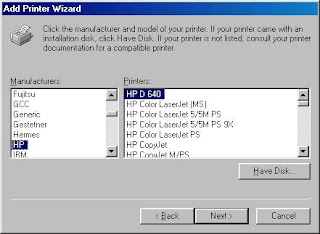
Now click Have Disk. Now browse for Driver folder in E drive (This Driver folder is already copied to E drive). Then click O.K. Now Add Printer Wizard will show HP LaserJet 1018 under Printers. Click next. Then click Finish. Now Add Printer Wizard will install the driver. Now you will get HP LaserJet 1018 printer icon in Printers folder of Control panel. This finishes your network printer installation from Windows 98 SE. Now you can get prints from your client computer.
XnView
XnView is a Free Software utility for viewing and converting graphic files. XnView is very simple to use. XnView supports more than 400 graphics formats. XnView can capture your desktop. XnView can import ClipBoard content also. You can get EXIF data of your digital camera images with XnView. XnView has more features than other Image Viewer related softwares.
How to capture your screen with XnView?
Whenever you run XnView program, XnView Browser window will open. From Tools menu select Capture screen. Then Capture Setup window will open as shown below.

Now you can set Capture Desktop or an active window, or a window. Also you can select Open in XnView or a Directory in your computer to save the captured image. If you select Open in XnView then the captured image will be opened by Xnview automatically, after the image has been captured by XnView. After XnView opens the image, then you can save it in any folder.
How can you Resize, rotate, or crop an Image with XnView?
Run XnView program. Now XnView Browser window will open. Now open an image in your computer by selecting Open from File menu. Then XnView will open the the image in XnView's Image Viewer. Image Viewer contains all the menus of XnView browser, and also two extra menus. They are Image and Filter menus. You have Resize, rotate options in the Image menu. For cropping the image, drag a rectangular marquee on the image then select Crop from Edit menu. Now you will get the image in the rectangular marquee.
Also you can apply so many Filter Effects to the image by selecting Effects from Filter menu.
How can you get EXIF data of your digital camera images with XnView?
EXIF stands for Exchangeable Image File Format. Digital Cameras stores valuable information in EXIF format in Jpeg image files. This information is very useful to camera owners.
The information stored in EXIF format includes Camera Model, Manufacturer, Resolution, Exposure Time, F- Number, ISO Speed ratings, Date taken, Date digitized, Maximum Aperture, Flash status, Focal length, Contrast, Saturation, Sharpness and many more.
After reading the above data for each Jpeg image, Camera owners can adjust their camera settings, so that they can rectify their mistakes. Camera owners can compare their unsuccessful photos to successful photos easily with EXIF data.
You can get EXIF data of your digital camera images very easily with XnView. Just run XnView program. Now XnView Browser window will open. It will display all of your drives on left hand side. If you click any drive, then XnView will display it's contents on the right hand side. For example if your digital camera images are in F drive, then just click F drive. Then XnView will display all images on right hand side. Now just click an image for which you want EXIF data. Then the preview of that image will appear as shown below.

You will observe EXIF tab in the above figure. Just click that tab. Then XnView will display EXIF data of that jpeg image.
So XnView is an excellent Freeware software. Standard Version, Minimal Version and XnView v1.91.2 Complete (Some Plugins/Addons and NConvert) are available in the download page. Try to get complete version.
XnView supports Windows, Mac OS X, Linux x86, Linux ppc, FreeBSD x86, OpenBSD x86, NetBSD x86, Solaris sparc, Solaris x86, Irix mips, HP-UX, and AIX.
Download XnView
Saturday, August 04, 2007
Make free web albums from your digital images

JAlbum is a free tool that produces web based photo albums with index pages and slide shows from image folders. You can Personalize your albums, Publish your album on any site, Share it with your friends. Also you can create albums with text and comments in any language. JAlbum itself speaks 31 languages.
You can make albums very easily with JAlbum. Just drag and drop images and image folders onto JAlbum and press “Make album”.
JAlbum supports EXIF data. Camera make, shutter speed, aperture and other metadata can be extracted from images and used in albums.
JAlbum supports JPEG, GIF and PNG image file formats. TIFF, BMP and JPEG2000 can be added through the Java Advanced Imaging Image I/O Tools plugin from Sun. Other file types are supported as linked icons.
JAlbum is made in the Java programming language so it runs on many platforms. JAlbum runs on any platform that supports java 1.4. JAlbum runs on Windows, Macintosh OS X, Linux, Solaris, AIX, OS/2, eComStation.
Download JAlbum
Friday, August 03, 2007
Grand Theft Auto IV planned for release in 2008
According to the chairman of Take 2, Rockstar is setting a new standard for next generation video games with Grand Theft Auto IV and it takes maximum advantage of next generation technology. Certain elements of development proved to be more time-intensive than expected. Also the game is huge and is pushing the hardware platforms to their absolute limits. The top engineers from Sony and Microsoft are working closely with the team to fully leverage the power of both PS3 and XBOX 360 platforms. So Take 2 requires additional development time to complete Grand Theft Auto IV. Hence the title is now planned for release in the Company's second quarter of fiscal 2008.
HP Universal Print Driver 4.0 for Windows Vista, XP, 2000, 2003 Server
HP recently released HP Universal print Driver 4.0. HP Universal Print Driver 4.0 is a single driver that supports PCl5, PCl6, and HP postscript level 2 and level 3 emulation. This includes all compatible HP LaserJets and Color LaserJets developed after 1997.
HP Universal print Driver 4.0 is a common driver for virtually all HP LaserJet print devices. It is a difficult thing to develop Windows Vista Drivers for each and every printer. So Organizations can rely on this single Vista compatible driver for virtually all of their HP LaserJets.
HP Universal Print Driver 4.0 supports 26 spoken languages, New Plug and print capability, multiple printer languages. HP Universal Print Driver 4.0 is saving customers time and money.
HP Universal Print Driver 4.0 supports Microsoft Windows Vista, 2000, XP, XP Professional x641, and 2003 Server (32 bit and 64 bit), Microsoft Windows Terminal Services . Citrix Presentation Server Environments and Novell iPrint.
HP Universal Print Driver 4.0 supports the following printers.
HP LaserJet/Color LaserJet
CM1015 MFP, 1150 series, 1160 series, 1200 series, 1300 series, 1320 series, P2015 series, 2100 series, 2200 series, 2300 series, 2400 series, 2500 series, 2550 series, 2605 series, 2700 series, 3000 series, P3005 series, 3015 AiO, 3020 AiO series, M3027 MFP series, 3030 AiO series, M3035 MFP series, 3050 AiO, 3052 AiO, 3055 AiO, 3200 AiO series, 3300 MFP series, 3390 AiO, 3392 AiO, CP3505 series, 3700 series, 3800 series, 4000 series, CP4005 series, 4050 series, 4100 series, 4100mfp, 4200 series, 4240 series, 4250 series, 4300 series, 4345mfp series, M4345 MFP series, 4350 series, 4500 series, 4550 series, 4600 series, 4610 series, 4650 series, 4700 series, 4730 MFP series, CM4730 MFP series, 5000 series, M5025 MFP series, M5035 MFP series, 5100 series, 5200 series, 5500 series, 5550 series, 8000 series, CM8050 Color MFP with Edgeline Technology, CM8060 Color MFP with Edgeline Technology, 8100 series, 8150 series, 8150mfp series, 9000 series, 9000mfp series, 9040 series, 9040mfp series, 9050 series, 9050mfp series, 9055mfp, 9065mfp, 9500 series, 9500mfp series.
HP Business Inkjet/Officejet
2250 series, 2280 series, 2300 series, 2600 series, 2800 series, 3000 series, 9100 series all-in-one.
Supported by HP postscript emulation driver edition only
HP Color LaserJet 2500 and 2550 series printers, 2800 series all-in-one, HP Business Inkjet 2800 series printer.
Supported with plug and play
1320 series, P2015 series, 2420 series, 2550 series, 2605 series, 2700 series, P3005 series, M3027 MFP series, M3035 MFP series, 3050 AiO, 3052 AiO, 3055 AiO, 3390 AiO, 3392 AiO, CP3505 series, CP4005 series, 4345mfp series, M4345 MFP series, 4700 series, 4730 MFP series, CM4730 MFP series, M5025 MFP series, M5035 MFP series, 5200 series, 5550 series.
Download HP Universal Print Driver 4.0
HP LaserJet 1018 Windows Vista Drivers and other Printers Windows Vista Drivers are available here.
Thursday, August 02, 2007
Mozilla Thunderbird 2.0.0.6 Released
Mozilla has fixed two security issues in this update.
Previous Thunderbird versions did not percent-encode spaces and double-quotes in URIs handed off to external programs for handling, which can cause the receiving program to mistakenly interpret a single URI as multiple arguments. This bug is fixed in Thunderbird 2.0.0.6.
Privilege escalation through chrome-loaded about:blank windows issue also has been fixed in Thunderbird 2.0.0.6.
Download Thunderbird 2.0.0.6
Sumatra PDF - Open source PDF Viewer for Windows
Sumatra PDF is a Free open source PDF Viewer for Windows. Sumatra PDF is a small program with a size of 844 KB only. This is a simple program and it runs very fast.
At present Sumatra PDF 0.7 version is available. The following features are added in this new version.
added ability to select the text and copy to clipboard
made it multi-lingual
added Save As option
list of recently opened files is updated immediately
fixed .pdf extension registration on Vista
added ability to compile as DLL and C# sample application
mingw compilation fixes and project files for CodeBlocks
fixed a few crashes
moved the sources to Google Code project hosting
Download Sumatra PDF
Wednesday, August 01, 2007
How to run Classic Dos Games in Windows with Dos Box 0.71?
Many Old Dos Games cannot be run on new computers and new operating systems like Windows 2000, Windows XP, Linux, Mac OS X, OS/2, BeOS and FreeBSD. You can run all old dos games and dos applications in windows, Linux, Mac OS X, OS/2, BeOS and FreeBSD with Dos Box. You can run all classic dos games like Prince of Persia, Jazz Jackrabbit, Quake etc., on Windows, Linux, and FreeBSD. You can play all games with excellent sound quality. At present DosBox 0.71 version is available.
Now I will explain how to run a dos game with DosBox 0.71
For example I will explain how to run Prince of Persia game in Windows with DosBox 0.71 program. First install DosBox 0.71 in C drive. Now create a folder dosgames in C drive. Now copy the prince game to this folder. There must be a exe file for every game. For Prince Of Persia the game exe file is 4d_prin. This exe file is in prince folder. Remember this exe file. If you want to run some other games, you must keep all those dos games in dosgames folder of C drive.
Now run DosBox 0.71 program. Now you will get the DosBox window with z:\> Prompt. Now type the following command at the z Prompt.
mount c c:\dosgames then press enter. Now drive c is mounted as local directory c:\dosgames\ and it again comes to z prompt.
At the z prompt type as shown below.
z:\>c: then press enter. Now it comes to c prompt as shown below.
c:\>
Now type the following command at the c prompt.
c:\>cd prince then press enter. Then it will come to prince directory as shown below.
c:\prince> now type the following command as shown below.
c:\prince>4d_prin then press enter. Then prince game will run on your system. If it is not in Full Screen mode then just press Alt plus Enter buttons. Then the game will run in full screen mode.
See the screenshot of above commands.
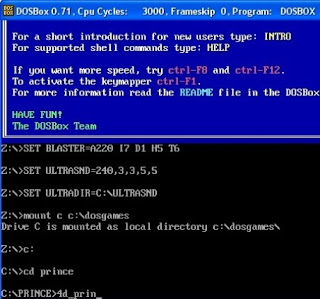
Also see the screenshot of Prince of Persia
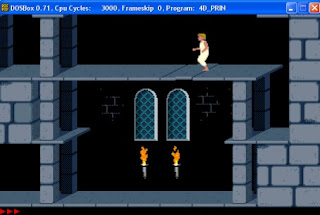
Download DosBox 0.71
Download Classic Dos Games