This guide will help the Contractors of Andhra Pradesh in installing their USB Token and Digital Certificate. They can easily follow the instructions given by me.
IKEY USB Token Installation:
Insert the CD containing the iKey software in the CD Drive. Double-click IKEYALL.EXE to start the installation process. Follow the on screen instructions. The installation process prompts you to enter the ikey. Then insert the iKey token in the USB port of the machine and complete the installation.
Enabling AP eprocurement site as a Trusted site:
You have to enable eprocurement site as a Trusted site. For this open Internet Explorer 6.0( Minimum IE 5.5 version). Go to Tools menu then select Internet Options. Now click Security tab. Then click Trusted Sites. Now click Sites. Now Add the site https://tender.eprocurement.gov.in to the list of trusted sites and then click Add button. Then click O.K and click O.K. Now you enabled eprocurement site as a trusted website.
Enabling the ActiveX Controls:
Now you have to enable the following ActiveX Controls. For this open Internet Explorer 6.0( Minimum IE 5.5 version). Go to Tools menu then select Internet Options. Now click Security tab. Then click Custom Level button.
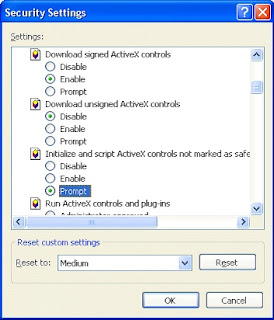
Now keep the Security Settings to Medium.
Enable Download Signed ActiveX Controls option.
Enable Run ActiveX Controls and Plugins option.
Enable Script ActiveX Controls marked safe for scripting option.
Make Script ActiveX Controls not marked safe for scripting option as Prompt
Then click O.K and again click O.K.
Installing the Certificate Trust Chain:
Now you have to download Certificate Chain and install it. You can download the certificate from the site https://tender.eprocurement.gov.in/DigitalCertificate
/index.htm Go to this site then click the link GoAP/APTS Trust Chain. Then click Download Certificate Chain. After you downloaded the 3.16 kb file then install it. Just right click on the file then choose Install Certificate and install it.
This completes all necessary things. Now contractors can do their work easily. Just go to https://tender.eprocurement.gov.in then enter your username and password. You have to enter these details in Secure Mode only. Then contractors can do their online work regarding tenders very easily.
Note: During your work you must keep your iKey token in the USB port of the machine.