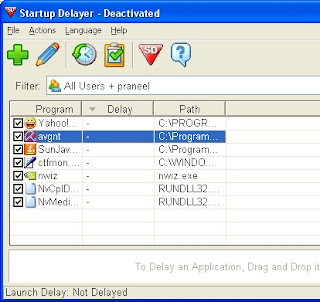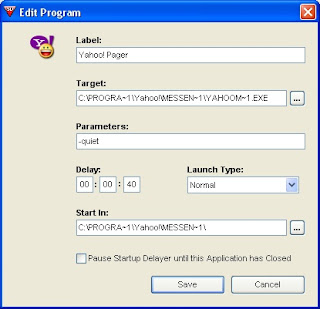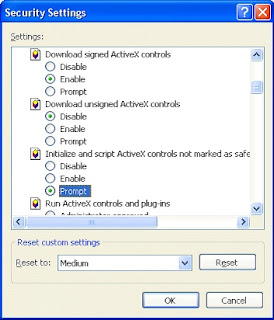Spider Player is a free light weight Audio Player for Windows 2000/XP/Vista. Now Spider Player supports the Real Time Streaming Protocol also. At present 8 more skins are available to this player. You can download the skins from Spider Player website. Spider Player available as Basic and Pro editions. Basic edition is free. Pro edition has many features.

Spider Player supports MP1, MP2, MP3, MP4, M4A, MPC, AAC, aacPlus, AC3, Ogg Vorbis, FLAC, Ogg FLAC, TTA, APE, WavPack, Speex, WAV, CDDA, WMA, MID, RMI, KAR, S3M, XM, MOD, IT, MO3, MTM, UMX formats.
You can rip CDs at full speed to MP3, WMA, OGG or WAV (Pro edition only).
Spider Player has Ten-band Equalizer with Preset Editor, Powerful tag editor, CD-Text support, CDDB support, Full Unicode support, Internet Streaming support, Multilingual interface support. It also supports Multimedia keyboards.
Download Spider Player