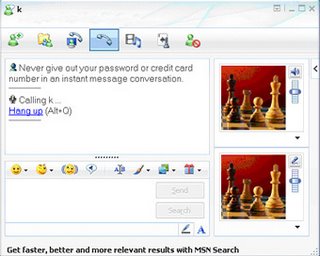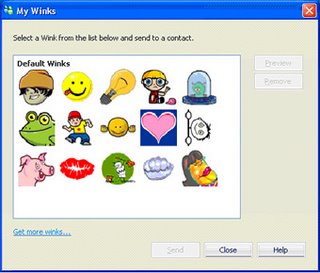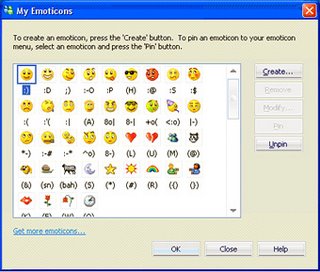Latest games wont run on your pc if you are still using the old nvidia drivers that came bundled with Geforce 3D card. Frequently they are releasing new nvidia drivers. You have to download that drivers and install those drivers for all latest games to work properly on your system.
Go to the Nvidia site. Click download drivers tab.Click graphics driver. Then in next column you will find 4 options.Geforce and TNT2,Geforce Go 7 series,Quadro,Riva 128/128ZX. Select the option relavant to your card. Then in the next column select the Operating system then click GO button. Then this will take you to forceware driver section. Download your latest driver from the link given in that page.
Before installing new drivers make sure you uninstall all NVIDIA display drivers from the Windows Control Panel. Browse to the Start Menu > Windows Control Panel > Add/Remove Programs and search for “NVIDIA Windows Display Drivers” or “NVIDIA Display Drivers” and select remove.
Do not run virus protection software in the background while installing the drivers. This prevents the driver from configuring itself properly.
Download nvidia latest drivers
Software Developer: Nvidia