Shup is a free Program which captures your desktop and uploads files to many different hosts. Shup also includes a built in Image Editor. You can share your screenshots, images, and other files by turning them into web links with this small utility program Shup. Shup supports Windows 2000, Windows XP, and Windows Vista.
How to Use Shup?
When you run Shup program then Shup Icon will sit in system tray. If you want to take a screenshot of your desktop or the currently active window, then right click on the Shup icon at the system tray, then select Capture Desktop. Wait for sometime. Shup will take the screenshot of the desktop or active window and store it in default directory C:\Program Files\Shup\Archive. The image is saved in PNG format only. Also the image is automatically uploaded to any one of the supported hosts like ImageShack, Stasbox etc. Also the URL is placed into your clipboard so that you can easily copy and share that image url with your friends.
See the screenshot below, taken by Shup
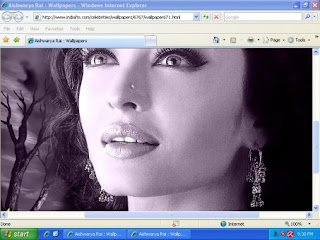
You can also get the URL details in another way. Just doubleclick on Shup icon at the system tray. Then Shup history window will open. Just click an item in history window. Then Shup will display the item details as shown in the figure below.
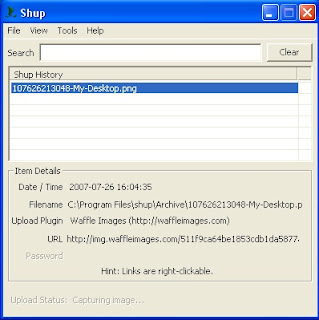
You can upload files to different hosts like Flickr, ImageShack, PhotoBucket, Stashbox, and Waffle Images with Shup. Just right click the file you want to upload then select Shup, then select the host. It is very simple process.
You can do Image editing also with Shup. Just right click the image you want to edit then select Shup, then select Open In Shup. Now Shup will open the image. Remember Shup supports only PNG format. Shup provides Paint Brush Tool, Highlighter Tool, Rectangular selection Tool and Crop Tool. You can do Image editing with these Tools.
Download Shup