With Pixeur you can view colors, you can get RGB, CMYK, HSB, Long values of any color. You can also get Hexadecimal value of any color you see. Pixeur is a freeware application.
It is very easy to use. Just run Pixeur program. Select a color on the Pixeur color palette with mouse pointer. Then Pixeur will display Hex value, RGB, CMYK, HSB values of that color as shown in the figure below.
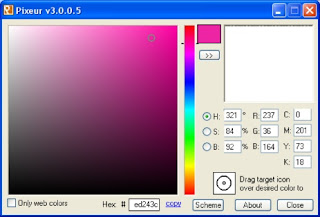
In the figure observe Target Icon. If you drag the Target Icon over a color on the Pixeur color palette then that color's RGB value will be displayed on right side history panel. By right clicking on this panel you can export history, you can import history and you can clear history. Also you can get any color's Long Value by right clicking on history panel and by choosing Copy As/Long Value.
Pixeur supports Windows 98 / ME / NT / 2K / XP / 2K3 / Vista
Download Pixeur