SideSlide is an advanced highly configurable Desktop Extension which will help you to clean your desktop clutter. You can keep RSS news feeds, Shortcuts to Files and Folders, Frequently visited URLs, Pictures, MS Word Documents etc on SideSlide's workplace.
You can get more workplace by right clicking on an empty area of SideSlide then by selecting Clear workspace from Settings menu.
You can easily put shortcuts to Files and Folders, Pictures etc by dragging them to the workplace on SideSlide. You can add frequently visited URLs also. Just rightclick on SideSlide window then select WebURL from NEW menu. Now add your favourite URL. You can open any file or folder or URL by simply double clicking on it. In this way you can put all your desktop items on SideSlide.
Download SideSlide
Wednesday, October 31, 2007
Clean your desktop clutter with SideSlide
Tuesday, October 30, 2007
Whisher - Free WiFi everywhere
Whisher is a Free software application that works irrespective of the hardware in place (you must have a WiFi access point or router). Whisher is compatible with any WiFi access point or router.
Whisher provides WiFi connectivity and sharing, Communication across all services, Group chat, Geolocation, File transfer, Automatic access to other networks, Local chat, and Local services.
With Whisher you can share your WiFi with others in a safe and secure way, and in return, you can get free WiFi everywhere. Whisher helps in protecting you while sharing your WiFi with others. All Whisher access points must have encryption enabled (WEP or WPA), whereas most existing public WiFi networks do not. This means that others cannot access your computer and traffic so easily.
Whisher shares files at high speed. Just mark the files you want to share and Whisher members connected to the same network will have access to them.
Download Whisher
Friday, October 12, 2007
Watch your screen on any computer over the network or the internet
You can watch your computer screen on any computer over the network or the internet easily with ScreenStream utility program. There is no need to install any special software to view your screen on other computers in the network. Just simply install ScreenStream in your computer and run it from your computer. Now from any computer on your network( or even the internet), you can easily view what is on your screen by typing the link (or optional access code set by you) in the internet browser.
How to use ScreenStream?
First install the software in your computer. Click Finish at the end of installation. Then Network Probe Setup Wizard starts automatically. Now select Router is manually configured. Then click O.K. If Windows Security Center alerts about this program, then simply unblock this program. Now Windows Security Center will allow this program.
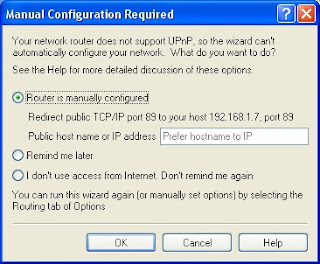
If your computer IP address is 192.168.1.7 then your link address will be http://192.168.1.7:89 So by typing this url address in the internet browser of any computer on your network, you can view what is on your computer screen.
You can also set an access code to view your computer from other computers on the network. Others can only view your screen by typing the access code set by you. If they enter the wrong access code, they cannot view your screen.
How to set access code?
Run ScreenStream program on your computer. Select Options from ScreenStream menu. Now tick Require an access code to view. Type the access code then click O.K.
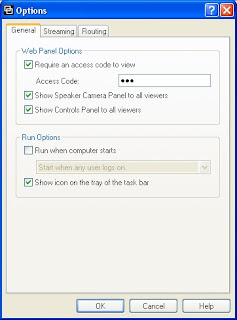
ScreenStream supports Windows XP/2003/Vista
Download ScreenStream
Thursday, October 11, 2007
How to know current Date/Time in different time zones of the world?
World Time System Tray is a simple desktop widget application which shows the current date/time in different time zones of the world. Also this application has excellent Time Travel feature. With this feature you can know time in different time zones of the world for a particular time zone.
Just right click on World Time System Tray icon which sits on the Taskbar. Now select Time Travel.

Now select a time zone and set a time then click Calculate. Then it displays times of other time zones like Europe, Asia, Africa etc.
It supports Windows NT/2000/XP
Download World Time System Tray
Wednesday, October 10, 2007
Microsoft Windows Malicious Software Removal Tool
Microsoft Windows Malicious Software Removal Tool checks Windows computers for Malicious Software and helps in removing infections like Blaster, Sasser, Mydoom etc. When the tool completes detection and removal process then it displays a report describing about the detected malicious software.
On second Tuesday of each month, Microsoft will release an updated version of this tool. This tool will run on Windows Vista, Windows XP, Windows 2000, and Windows Server 2003 computers. Remember that this is not a replacement for any anti-virus software.
Download Microsoft Windows Malicious Software Removal Tool
Tuesday, October 09, 2007
XULPlayer - An open source media player
XULPlayer is an open source media player which supports all popular audio and video formats. You can play a DVD, VCD or CD with XULPlayer. XULPlayer is built on Mozilla XUL and MPlayer. XULPlayer supports the following audio and video formats.
Audio Formats: MP3, Vorbis, AAC, AAC+, AAC+v2, WMA, RealAudio, MusePack, Speex, FLAC, WavPack, and WAV.
Video Formats: MPEG 1/2/4, AVI, MP4, MKV, H.264, XviD, DivX, Theora, Flash Video, WMV (Windows Media Video), ASF, RMVB (RealVideo), MOV (QuickTime).
XULPlayer also supports JPEG, PNG, GIF image formats.
You can play two audio/video files simultaneous with XULPlayer. No need to install any codecs or splitters for playing audio/video files.
Download XULPlayer
Saturday, October 06, 2007
How to know all information about your video card?
With a small utility program GPU-Z, you can know all information about your video card and GPU.
GPU-Z utility supports both Nvidia and ATI cards. It displays adapter, GPU and display information. This utility displays overclock, default clocks and 3D clocks (if available). It supports Windows 2000/ XP/ Vista. No installation is required. Just double click the utility, then it displays all information about your video card as shown below.

Friday, October 05, 2007
Internet Explorer 7 now available to pirated copies of Windows also
Microsoft has released a minor update which removes validation process of Genuine Windows XP. So anyone can download it now. Anyone can install it or upgrade their Internet Explorer browser to newer version. Internet Explorer 7 is the most secure version among all I.E versions.
Download Internet Explorer 7
Thursday, October 04, 2007
Create Quality PDF files from any printable document
You can create high quality PDF files easily with free TinyPDF software. TinyPDF is the smallest PDF creation software. It supports Windows 2000, XP, 2003, 2008 and Vista.
It is very easy to use. Just install the software. Then it creates TinyPDF printer icon in Printers and Faxes folder. Now open the file, you want to convert it to PDF file. Now from File menu choose Print command. Now select TinyPDF in Name field as shown below.
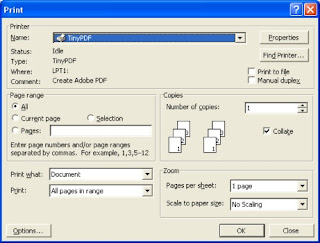
Now click O.K. Now Save As dialog box comes on the screen. Type a name for your PDF file then click Save button. Then it saves the PDF file in the location selected by you.
Download TinyPDF
Wednesday, October 03, 2007
Analyze and benchmark your computer system
PC WIZARD 2008 is a free utility designed to analyze and benchmark your computer system. You can know about your CPU performance, Cache performance, RAM performance, Hard Disk performance, CD/DVD-ROM performance, Removable/FLASH Media performance, Video performance, MP3 compression performance etc with PC Wizard 2008 utility.
You can know about your complete Hardware Information of the computer. You can also know about your system information like windows version, product key, I.E version, Java Runtime version, complete DLL Files list, OLE Inscription, Microsoft Applications, True Type Fonts, Boot start applications, DirectX version, Passwords, Windows UpTime Statistics, System Files and Resources etc.
You can know about your Overclock Information from Tools menu of PC Wizard 2008.
PC Wizard 2008 has an excellent Benchmark Tool. You can Benchmark your Processor, Cache L1, Cache L2, Ram, Video/DirectX 3D, Hard Disk, CD Rom, Mp3 compression and Video. PC Wizard is very easy to use.
