Jaback backups your files and folders. Jaback creates the backup file or folder in standard zip format. Any zip software can unzip the backup file easily. You can also unzip the backup file using Jaback's Zip Viewer utility. Also You can Transfer your backup data to a remote location via Ftp or Email it to your mail server.
How Jaback backup the files?
First create a folder in your computer to place the backup file. So for example create a folder named backup in your D drive. Now run Jaback program. Jaback main window will open. Now from Tasks menu choose backup. Backup window will be like below.
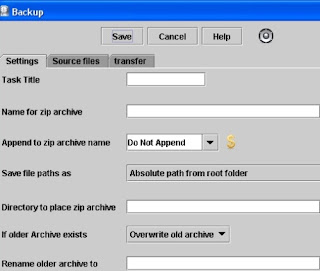
Type a task title for example sample. Now enter a name for backup zip file, say for example samplezip. Now browse the directory to place the zip file as D:\backup. Now click Source files tab. Now click Add Local tab. Now open dialogbox will open. Now browse for the file or folder you want to backup. For example I browse for a file named source in D drive. After selecting that file click open. Now click Save button. Now Jaback's main window will open. In main window you will observe sample under tasks. Now select sample then click Run button. Now Jaback runs the task sample and saves the file source as samplezip in D:\backup folder. So Jaback backup the file Source to D:\backup folder as a zip file named samplezip.
How to extract the backup file with Jaback's Zip viewer utility?
Now run Jaback program. Jaback main window will open. From Utilities menu select ZipViewer. Now Zip Archive Viewer window will open. Now browse for the file samplezip which is in D:\backup. Select that file then click open. Now Zip Archive viewer display the original file named Source in it's window. Now click Extract. Now select a directory to extract the zip file then click open. Now the zip file will be extracted to the directory you specified.
Jaback supports Windows 95, 98, ME, NT, 2000, XP, NTserver, 2000server, 2000AdvServer, and Vista
Download Jaback