Many Old Dos Games cannot be run on new computers and new operating systems like Windows 2000, Windows XP, Linux, Mac OS X, OS/2, BeOS and FreeBSD. You can run all old dos games and dos applications in windows, Linux, Mac OS X, OS/2, BeOS and FreeBSD with Dos Box. You can run all classic dos games like Prince of Persia, Jazz Jackrabbit, Quake etc., on Windows, Linux, and FreeBSD. You can play all games with excellent sound quality. At present DosBox 0.71 version is available.
Now I will explain how to run a dos game with DosBox 0.71
For example I will explain how to run Prince of Persia game in Windows with DosBox 0.71 program. First install DosBox 0.71 in C drive. Now create a folder dosgames in C drive. Now copy the prince game to this folder. There must be a exe file for every game. For Prince Of Persia the game exe file is 4d_prin. This exe file is in prince folder. Remember this exe file. If you want to run some other games, you must keep all those dos games in dosgames folder of C drive.
Now run DosBox 0.71 program. Now you will get the DosBox window with z:\> Prompt. Now type the following command at the z Prompt.
mount c c:\dosgames then press enter. Now drive c is mounted as local directory c:\dosgames\ and it again comes to z prompt.
At the z prompt type as shown below.
z:\>c: then press enter. Now it comes to c prompt as shown below.
c:\>
Now type the following command at the c prompt.
c:\>cd prince then press enter. Then it will come to prince directory as shown below.
c:\prince> now type the following command as shown below.
c:\prince>4d_prin then press enter. Then prince game will run on your system. If it is not in Full Screen mode then just press Alt plus Enter buttons. Then the game will run in full screen mode.
See the screenshot of above commands.
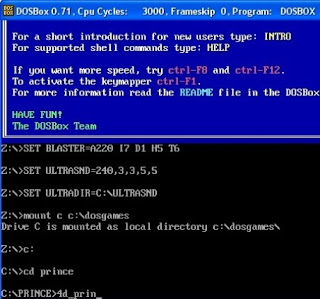
Also see the screenshot of Prince of Persia
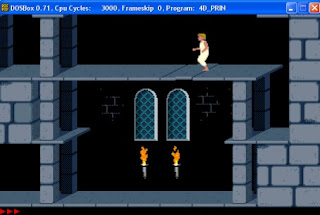
Download DosBox 0.71
Download Classic Dos Games