You can create high quality PDF files easily with free TinyPDF software. TinyPDF is the smallest PDF creation software. It supports Windows 2000, XP, 2003, 2008 and Vista.
It is very easy to use. Just install the software. Then it creates TinyPDF printer icon in Printers and Faxes folder. Now open the file, you want to convert it to PDF file. Now from File menu choose Print command. Now select TinyPDF in Name field as shown below.
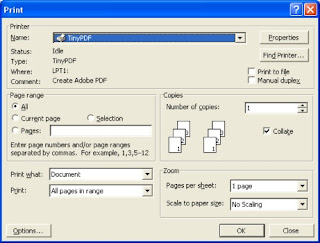
Now click O.K. Now Save As dialog box comes on the screen. Type a name for your PDF file then click Save button. Then it saves the PDF file in the location selected by you.
Download TinyPDF
No comments:
Post a Comment