Tux Paint is a free, award-winning drawing program for young children. It combines an easy-to-use interface, fun sound effects, and an encouraging cartoon mascot who guides children as they use the program. It provides a blank canvas and a variety of drawing tools to help your child be creative.
Tux Paint supports all Windows versions, Mac, and Linux. Tux Paint for windows comes as two parts. One is main program and the other is a add-on Stamps collection. With this add-on you can get hundreds of photographic and cartoon stamps images. You can draw these photos with the help of Rubber stamp Tool. So first install main program. Then install add-on stamps collection in the same directory.
By default all images of Tux Paint are placed in a Saved folder when you click the Save button. This saved folder is inside user's Application Data folder that is in C drive. Application Data folder is hidden in windows. So inorder to view your saved images you have to open all these folders. There is a simple technique also. You can set an alternative save directory as explained now. For example first create a folder named Tux Pictures in F drive. You can set this folder as an alternative save directory. Now install Tux Paint program then install add-on stamps collection in the same directory. Now open Tux Paint folder in Program Files folder of C drive. Now search for tuxpaint-config file in Tux Paint folder. Double click that file. Then click the tab Saving. Put tick mark at Use Alternative Save Directory. Then in the box type F:/Tux Pictures then click Apply. Then quit the program. From now your images are placed in F:/Tux Pictures when you click the Save button. Tux Paint images are in PNG format. So if you want to edit an image file other than PNG format, you first convert that format to PNG format by using Paint.Net or by any image editing software. Then place that file in Tux Paint's Saved directory. Now you can edit the PNG format with Tux Paint.
Now I will explain how to use Tux Paint.
The main screen of Tux Paint will be as shown below.
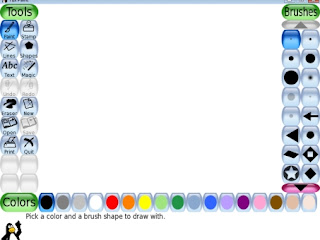
Toolbar will be present at the left side. The toolbar contains the drawing and editing tools. Drawing Canvas is present at the middle of the main screen. Selctor will be present at the right side. Depending on the current tool, the selector shows different images. For example when the Paint Brush tool is selected, it shows the various brushes available. When the Rubber Stamp tool is selected, it shows the different shapes you can use. Color palette will be present near the bottom of the screen. At the very bottom of the screen, Tux, the Penguin, provides tips and other information while you draw. Save button is present in the toolbar. When you click the Save button then the image on the Canvas will be placed in the Saved Directory of the Tux Paint.
Tools present in the Toolbar
Paint Brush
With Paint Brush Tool you can draw freehand images using various brushes (chosen in the Selector on the right) and colors (chosen in the Color palette towards the bottom).
Rubber Stamp Tool
With Rubber Stamp Tool you can paste pre-drawn or photographic images in your picture.
A lot of stamps are available (animals, plants, outer space, vehicles, people, etc.). Use the Left and Right arrows to cycle through the collections. Some stamps can be colored or tinted. If the color palette below the canvas is activated, you can click the colors to change the tint or color of the stamp before placing it in the picture. Stamps can be shrunk and expanded, and many stamps can be flipped vertically, or displayed as a mirror-image, using controls at the bottom right of the screen.
Line Tool
With Line Tool you can draw straight lines using the various brushes and colors.
Shape Tool
With Shape Tool you can draw various filled and unfilled polygonal shapes. Select a shape from the selector on the right side. Click the mouse in the canvas and hold it to stretch the shape out from where you clicked.
Text Tool
With this Tool you can type text on the screen.
Magic Tool
The Magic tool is a set of special tools. Select one special effect from the selector on the right, and then click and drag around the picture to apply the effect. For example the Grass effect paints grass on the screen.
Eraser Tool
With this Tool you can erase the picture.
Other Tools
Undo
Undo Tool will undo the last drawing action. You can undo so many times.
Redo
Redo Tool will redo the drawing action you just undid with the Undo button.
New
This will start a new drawing.
Open
You can get a list of all of the pictures you have saved by clicking this button.
Save
This saves your picture in a default Saved Directory. You can set an alternative save directory also. I already explained about this.
Print
Your picture will be printed by clicking this button.
Quit
You can close the Tux Paint window by clicking this button.
See the following figure drawn with Tux Paint program.

I have drawn the Leaves with the Paint Brush by selecting Leaves brush on the Selector. With the help of Magic Tool I painted Grass effect on the canvas by selecting Grass effect on the Selector. With the help of Rubber Stamp Tool I pasted birds and animals on the canvas. So Young children can draw a variety of paintings by using Tux Paint. Also Tux Paint is very easy to use.
Download Tux Paint
32 comments:
I think this is one of the most vital info for me.
And i am glad reading your article. But wanna remark on some
general things, The site style is ideal, the articles is really
nice : D. Good job, cheers
Also visit my blog ... click here
At this moment I am going to do my breakfast, when having my
breakfast coming again to read other news.
Feel free to surf to my website; more info
Hmm it seems like your website ate my first comment (it was extremely long) so I guess I'll just sum it up what I submitted and say, I'm thoroughly enjoying your blog.
I as well am an aspiring blog writer but
I'm still new to the whole thing. Do you have any tips and hints for inexperienced blog writers? I'd certainly appreciate
it.
my blog More info
I think this is among the most vital information for me.
And i'm glad reading your article. But should remark on few general things, The website style is wonderful, the articles is really nice : D. Good job, cheers
Here is my webpage ... more info
Your method of explaining the whole thing in this paragraph is actually pleasant, every one be capable of without difficulty
know it, Thanks a lot.
Feel free to visit my page; click here
Good day! I simply want to give you a huge thumbs up for
your great information you've got right here on this post. I'll be coming back to your web
site for more soon.
Also visit my web blog; More Info
I really like it when folks get together and share ideas.
Great blog, continue the good work!
Also visit my web-site :: site
We are a group of volunteers and opening a new scheme in our community.
Your site provided us with valuable information to work on.
You've done a formidable job and our whole community will be grateful to you.
Also visit my page; visit link
Undeniably believe that which you said. Your favourite reason
seemed to be at the internet the simplest thing to be aware of.
I say to you, I definitely get annoyed at the same time as other
folks think about issues that they plainly do not realize about.
You managed to hit the nail upon the top and also
defined out the whole thing with no need side-effects , folks can
take a signal. Will likely be back to get more.
Thank you
Review my web blog; more information
Hi there just wanted to give you a quick heads up.
The text in your article seem to be running
off the screen in Safari. I'm not sure if this is a formatting issue or something to do with web browser compatibility but I thought I'd post to
let you know. The layout look great though! Hope you get the
problem fixed soon. Cheers
Feel free to visit my homepage - know more
Way cool! Some very valid points! I appreciate you penning this write-up plus the rest of the site is also really good.
Visit my web site know more
With havin so much written content do you ever run into any issues of
plagorism or copyright violation? My site has a lot of unique content I've either authored myself or outsourced but it looks like a lot of it is popping it up all over the internet without my authorization. Do you know any ways to help protect against content from being ripped off? I'd genuinely appreciate it.
Feel free to surf to my web page: know more
It's remarkable in favor of me to have a web page, which is valuable for my experience. thanks admin
Also visit my webpage ... website
Thanks for the auspicious writeup. It in reality used to be a enjoyment account it.
Glance advanced to more added agreeable from you!
By the way, how could we communicate?
Feel free to visit my weblog website
Awesome post.
Have a look at my homepage :: click here
Superb site you have here but I was wanting to know if you knew of
any community forums that cover the same topics discussed here?
I'd really love to be a part of online community where I can get comments from other experienced people that share the same interest. If you have any suggestions, please let me know. Thanks a lot!
Here is my web-site; {accounting services Gauteng
Hello! Do you know if they make any plugins to assist with Search Engine Optimization?
I'm trying to get my blog to rank for some targeted keywords but I'm not seeing very good success.
If you know of any please share. Thank you!
Feel free to surf to my web site: jumping castle hire Gauteng
Having read this I believed it was extremely informative. I appreciate you taking the time and energy to put this informative
article together. I once again find myself personally spending a lot
of time both reading and commenting. But so what, it was
still worthwhile!
Check out my blog :: car spares Malta
Thank you for another magnificent article. The place else may
anyone get that type of info in such an ideal way of writing?
I have a presentation next week, and I'm on the search for such information.
my page: digital signage south africa
I'm not sure where you are getting your information, but good topic. I needs to spend some time learning much more or understanding more. Thanks for fantastic information I was looking for this info for my mission.
My web blog: interior design and architecture
Nice blog! Is your theme custom made or did you download it from somewhere?
A theme like yours with a few simple tweeks would really make my blog jump out.
Please let me know where you got your theme. Bless you
Here is my site: home decor
Link exchange is nothing else but it is just placing the other person's blog link on your page at proper place and other person will also do same in favor of you.
Also visit my blog - about us
WOW just what I was searching for. Came here by searching for home improvement directory
Have a look at my web page; accountant
I am really grateful to the holder of this website who has shared
this enormous paragraph at at this place.
Feel free to visit my homepage: specialised cakes
When someone writes an piece of writing he/she keeps
the idea of a user in his/her mind that how a
user can be aware of it. So that's why this paragraph is perfect. Thanks!
my page ... flowers Cape Town
I like the valuable information you provide in your articles.
I'll bookmark your blog and check again here frequently. I am quite sure I'll learn many new stuff right here!
Good luck for the next!
Also visit my site - logo creation
Your style is really unique in comparison to other folks I've read stuff from. Many thanks for posting when you have the opportunity, Guess I'll just bookmark
this site.
My website landscapers
May I simply just say what a comfort to uncover someone who
actually understands what they're talking about on the web. You actually understand how to bring a problem to light and make it important. More people really need to read this and understand this side of your story. I was surprised you aren't more popular given that you most
certainly have the gift.
My web page ... signage Gauteng
Currently it looks like Expression Engine is the best blogging
platform out there right now. (from what I've read) Is that what you are using on your blog?
Also visit my web page ... cranes
Great article, just what I was looking for.
Check out my web-site ... steakhouse
Hi thеre to eveгy onе, it's really a good for me to pay a visit this website, it contains valuable Information.
Check out my weblog; dysfonction erectile
supreme hoodie
golden goose outlet
balenciaga
goyard
yeezy
yeezy
balenciaga
jordan shoes
adidsas yeezy
goyard handbags
Post a Comment