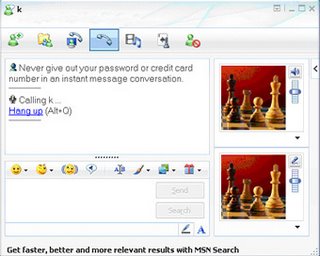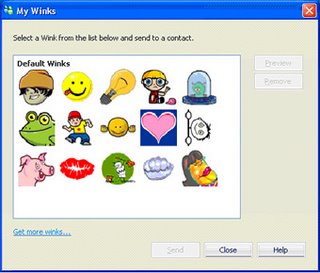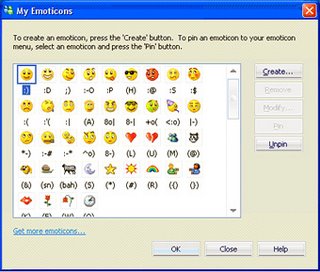<html>
<head>
<title>you can put title of the tag here</title>
</head>
<body>
you can put all text statements here
</body>
</html>
Remember you have to type all these in notepad and save it as html file (.html file name extension).
1. <body bgcolor=“yellow”>
This tag sets the background color of the html document as yellow. Instead of color name you can give hexadecimal code of any color.
Ex: yellow hex code is #ffff00
So you can use it like this <body bgcolor=“#ffff00”>
2. <body text=“purple”>
This tag sets the text color of a webpage to purple.
3. <body link=“blue” alink=“green” vlink=“purple”>
This tag sets the link color, activated link color and visited link color.
Html color codes:
Black #000000
White #ffffff
Green #008000
Red #ff0000
Blue #0000ff
Yellow #ffff00
Silver #c0c0c0
Gray #808080
Purple #800080
Lime #00ff00
Olive #808000
Navy #000080
Teal #008080
Aqua #00ffff
Refer any Html book for more color codes.
4.<body background=
“http://www.indiafm.com/wallpapers/aishwarya.gif”>
This tag sets Aishwarya image as background image of your webpage. The images can be taken from any websites. You must give the exact path of the image in between double inverted quotes.
5. Including a comment
In HTML we can include comments in the document but comments donot appear when the document is rendered. The following is a sample comment
<!--example of a comment -->
6. Insertion of special characters into a html document
Html provides two codes Character code and Entity reference. You can use any code. For example if you want to install Copy right sybol © in the body text of html document. Then
Character code for copy right symbol is ©
Entity reference for copy right symbol is ©
First open your html document in notepad like this:
<html>
<head>
<title>you can put title of the tag here</title>
</head>
<body>
you can put all text statements here
</body>
</html>
Then locate the position in which you want to put a special character. Move insertion point to this location and type the code there. Suppose you want to insert copy right symbol © at the beginning of body text of above html document. Then put the code © just before body text like this:
<html>
<head>
<title>you can put title of the tag here</title>
</head>
<body>
©you can put all text statements here
</body>
</html>
Then save the html document and open it in a browser then copy right symbol © will appear at the beginning of the body text like this.
©you can put all text statements here.
For all the remaining codes refer any html book.