IMP NOTE:
If you want to recover a file in C drive then install this software in D or E or F drives depending on your partitions. Suppose you have C,D,E,F partitions. Then install this software in F drive then It will recover any deleted files in C,D,E successfully. If you want to recover Files in F drive then install this software in D or E drives. Try to avoid installation of this software in C drive.
PC INSPECTOR File Recovery is a data recovery program. This is a Freeware program. This program supports the FAT 12/16/32 and NTFS filesystems.
It supports and recovers the following type of File Formats. DOC,ART,AVI,PDF,BMP,CDR,DXF,DBF,XLS,EXE,GIF,HLP,HTM,
HTML,JPG,LZH,MID,MOV,MP3,PNG,RTF,TAR,TIF,WAV and ZIP File formats. If you accidently delete any type of above files then we can easily recover those files with this Freeware Program.
PC INSPECTOR Finds partitions automatically, even if the boot sector or FAT has been erased or damaged.
PC INSPECTOR File Recovery is a data recovery tool for Windows 95, 98, ME, NT, 2000 and XP users.
After installing the software run it. You will observe screen like this.
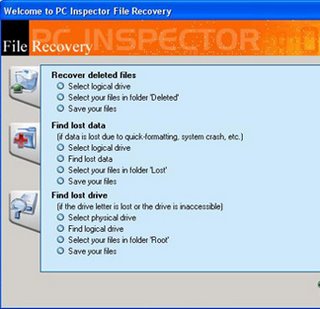
Just click the box by the side of Recover Deleted Files. Then you will observe the drives in your system like this.
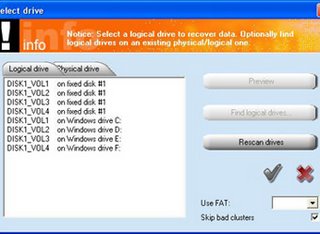
Now just double click the drive letter (C,D,E,F) in which deleted file is located. Then you will observe all deleted files like this.
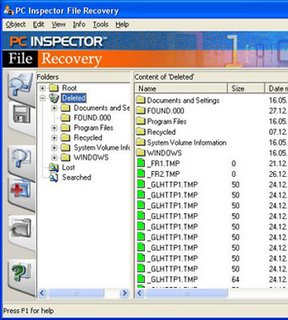
Just right click the deleted file and select Save To. Then save the file on the desktop. Just you simply recover your deleted file to desktop very easily.
Download PC INSPECTOR File Recovery
Author: Convar
No comments:
Post a Comment