The HP LaserJet 1018 driver CD that comes with the printer supports Windows 98 SE, Windows ME, Windows 2000, Windows XP 32 bit. Recently HP released Windows Vista Drivers also. When you connect the Printer to a Windows 98 SE machine, You can use the printer driver from the CD. The printer will work perfectly with that driver. Suppose you are in a Lan Network or Peer to Peer network. In that network some machines are running on Windows XP and some Machines are running on Windows 98 SE. Your HP LaserJet 1018 is connected to a Windows XP machine. You can access this printer from all other XP machines easily by Add a Printer Wizard. Also you can access this printer from Windows 98 SE machines by Add Printer Wizard. But no prints will come from the printer, if you have given prints from Windows 98 SE machines. I will explain the reason to this problem also give the solution to this problem.
During network printer installation from Windows 98 SE, in Add Printer Wizard you have to select the printer manufacturer and printer model. But HP LaserJet 1018 is one of the latest LaserJet printers from HP. So in Windows 98 SE Add Printer Wizard we can not find this model. This is the problem. Solution is also simple. You have to add this model during Add Printer Wizard. Now I will explain the solution in detail.
Put your HP LaserJet 1018 printer CD in CD drive of your Windows 98 Se machine. Open it. You will find so many Language drivers in the CD. Just open English folder. Now copy Driver folder and paste it into your C or D or E or any local drive. For example put it in E drive.
Start the main computer (XP machine) to which printer is connected. Swich on the printer also. Share your printer as explained now. From control panel select printers and other hardware. Now select printers and faxes. Now you will find your printer icon here. Right click on the printer icon. You will notice sharing option. Click sharing. Now click if you understand the security risks but want to share printers without running the wizard,click here. Now click just enable printer sharing. Now click share this printer. Then a name appears in share name box. Remember that name. Now click apply then click o.k. Now your printer is ready for sharing on the network. Now hand symbol appears under the printer icon.
Start your Windows 98 SE client computer. Open control panel of your Windows 98 SE machine. Now open Printers folder. Now click Add Printer. Now Add Printer Wizard will start. Now click Next. Now select Network printer then click next. Now browse for your Network printer then click O.K. Now it will show network path of your printer. Just click next. Now it will show list of printer manufacturers and printer models as shown below.
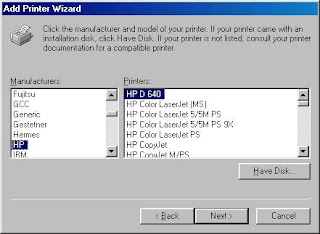
Now click Have Disk. Now browse for Driver folder in E drive (This Driver folder is already copied to E drive). Then click O.K. Now Add Printer Wizard will show HP LaserJet 1018 under Printers. Click next. Then click Finish. Now Add Printer Wizard will install the driver. Now you will get HP LaserJet 1018 printer icon in Printers folder of Control panel. This finishes your network printer installation from Windows 98 SE. Now you can get prints from your client computer.
Hey Mr. Reddy!
ReplyDeleteFirst time reader just thought your work was really great. You have amazing work. What I mean by that is you're very detail oriented and its very good! Especially now since my printer is expecting me to download a 64 mb software! Looking forward to read some more!
Thanks
Write more, thats all I have to say. Literally, it seems as
ReplyDeletethough you relied on the video to make your point.
You clearly know what youre talking about, why throw away your
intelligence on just posting videos to your blog when you could be giving
us something informative to read?
Feel free to surf to my blog post acheter followers
My web page :: plus de followers
Hola! I've been following your blog for a long time now and finally got the bravery to go ahead and give you a shout out from Kingwood Tx! Just wanted to tell you keep up the fantastic job!
ReplyDeleteFeel free to surf to my website - acheter tweet
Also see my webpage > acheter des followers
Heya just wanted to give you a quick heads up and let you know a few of the pictures aren't loading properly. I'm not sure why
ReplyDeletebut I think its a linking issue. I've tried it in two different web browsers and both show the same outcome.
Also visit my page basal metabolic rate calculator
Hello! I could have sworn I've been to this blog before but after checking through some of the post I realized it's new to
ReplyDeleteme. Anyhow, I'm definitely happy I found it and I'll be
book-marking and checking back frequently!
Stop by my page; relic watches for women
Peculiar article, totally what I was looking for.
ReplyDeleteHere is my blog :: Men'S Stuhrling Watches
Excellent post. Keep posting such kind of information on your page.
ReplyDeleteIm really impressed by your blog.
Hey there, You've performed a great job. I'll definitely digg it and
in my opinion suggest to my friends. I am sure they will be benefited from this web site.
Visit my web blog - http://space9x.net/blog/view/3631/Home-Business-tips-to-give-you-enhanced-earning-Potential
Its like you read my mind! You appear to know a lot about this, like you wrote the
ReplyDeletebook in it or something. I think that you can do with a few
pics to drive the message home a bit, but instead of that,
this is great blog. A fantastic read. I'll certainly be back.
My site; home business connection
My coder is trying to persuade me to move to .
ReplyDeletenet from PHP. I have always disliked the idea because of the costs.
But he's tryiong none the less. I've been using WordPress on
numerous websites for about a year and am anxious about switching to another platform.
I have heard great things about blogengine.net. Is there a way I can import all my wordpress content into it?
Any kind of help would be greatly appreciated!
Feel free to visit my blog post; mens watch brands
I've been exploring for a bit for any high quality articles or weblog posts in this kind of house . Exploring in Yahoo I at last stumbled upon this website. Studying this info So i am glad to convey that I have a very just right uncanny feeling I discovered just what I needed. I such a lot without a doubt will make certain to do not overlook this web site and provides it a look on a constant basis.
ReplyDeletemy web page: women's armitron watches
Great work! This is the type of information that are supposed to be shared across the internet.
ReplyDeleteDisgrace on Google for no longer positioning this submit upper!
Come on over and visit my site . Thanks =)
Take a look at my web blog; Zvworld.Ru
You ought to be a part of a contest for one of the finest websites online.
ReplyDeleteI am going to highly recommend this blog!
my web site ... www.Myfuzzbook.Com
Usually I don't read post on blogs, however I wish to say that this write-up very compelled me to try and do it! Your writing taste has been surprised me. Thanks, quite nice post.
ReplyDeleteHere is my web site: internet marketing 2011
Its like you read my mind! You seem to know so much about this, like you wrote the book in
ReplyDeleteit or something. I think that you could do with
a few pics to drive the message home a bit, but other than that, this is fantastic blog.
An excellent read. I'll certainly be back.
Also visit my webpage :: get seo
Hi, I do think this is a great website. I stumbledupon it ;) I'm going to return once again since I saved as a favorite it. Money and freedom is the greatest way to change, may you be rich and continue to guide other people.
ReplyDeleteHere is my web-site watches for women
Awesome! Its in fact remarkable post, I have got much clear idea regarding from
ReplyDeletethis piece of writing.
Here is my web-site ... seo Company In chennai
When I originally commented I clicked the "Notify me when new comments are added" checkbox and now each time
ReplyDeletea comment is added I get three emails with the same comment.
Is there any way you can remove me from that service? Thanks a lot!
Feel free to surf to my webpage - wiki.depechemode.ru
I am not sure if there's an average daily serving, but this pudding is probably the most I'd eat within a
ReplyDeleteday.
My blog post ... Organic chia seeds bulk wholesale
I think this is among the most important info for me.
ReplyDeleteAnd i'm glad reading your article. But should remark on few general things, The web site style is wonderful, the articles is really excellent : D. Good job, cheers
Here is my web-site: weight loss
hey there and thank you for your info – I have definitely picked up anything new from right here.
ReplyDeleteI did however expertise several technical points using this site, since I experienced
to reload the web site a lot of times previous to I could get it to
load correctly. I had been wondering if your web hosting is OK?
Not that I'm complaining, but slow loading instances times will very frequently affect your placement in google and can damage your high quality score if ads and marketing with Adwords. Well I'm adding
this RSS to my e-mail and could look out for a lot more of
your respective fascinating content. Make sure you
update this again soon.
Look at my page http://www.sbwire.com/press-releases/dr-drum-review-must-read-beat-maker-club-quality-even-for-newbies-252883.htm
I was searching for this the different day. i dont usually post in forums but i wanted
ReplyDeleteto assert appreciate you!
Feel free to surf to my web blog - ways to make money online
Keep up the superb piece of operate, I browse
ReplyDeletefew posts on this internet website and we conceive that your web blog is rattling interesting and also circles of great info.
my homepage make money from home
I am really loving the theme/design of your blog.
ReplyDeleteDo you ever run into any web browser compatibility issues?
A number of my blog readers have complained about my site not operating
correctly in Explorer but looks great in Opera.
Do you have any advice to help fix this problem?
Also visit my web page: polynesian tattoos
Hurrah! Finally I got a website from where I be capable of truly obtain valuable data concerning my study
ReplyDeleteand knowledge.
Feel free to visit my webpage http://www.sbwire.com/press-releases/dr-drum-review-must-read-beat-maker-club-quality-even-for-newbies-252883.
htm ()
Hello there, just became alert to your blog through Google, and found that it is really informative.
ReplyDeleteI'm going to watch out for brussels. I'll appreciate if
you continue this in future. Lots of people will be benefited from
your writing. Cheers!
Look at my blog ... producing dance music
Hello, i feel that i saw you visited my site thus i got here to
ReplyDeletego back the want?.I'm attempting to in finding issues to improve my website!I guess its good enough to use some of your concepts!!
Also visit my web-site; fat cell
Incredible points. Outstanding arguments. Keep up the good effort.
ReplyDeleteFeel free to visit my page; singing maitre d�
I'm extremely pleased to discover this posting. I would like to say thanks a ton for starting this very good post!! we surely liked every a portion of it and we have your site stored to my favs so I can confirm out unique things.
ReplyDeleteFeel free to visit my website; wealthy affiliate
Please let me know if you're looking for a writer for your weblog. You have some really good articles and I think I would be a good asset. If you ever want to take some of the load off, I'd absolutely love to write some material for your blog in exchange for a link back to mine.
ReplyDeletePlease send me an e-mail if interested. Kudos!
Feel free to surf to my website Buy Semenax Pills
This is my first time visit at here and i am truly happy to
ReplyDeleteread all at one place.
Review my website - natural male enhancement
Excellent information.I like the way of writing and presenting
ReplyDelete123hpremoteassistance Laserjet m252DW Printer Support
Great blog! I really love how it is easy on my eyes and the information are well written.
ReplyDelete123HPEnvy OfficeJet3834 Install
Really its very useful information that you have shared and thanks for sharing the information with us.
ReplyDelete123 HP Deskjet 1018 Setup
Dear Author Great! I just wanted to leave a nice greeting. I just came across your homepage and your site design and content is unique.
ReplyDeleteMassive article about How to install HP LaserJet 1018 Network Printer from Windows 98 SE. Thanks for sharing this blog. 123.hp.com/setup
ReplyDeletePerceive topics hp 8740 driver Thank you for sharing.
ReplyDeleteDear Author, thanks for sharing nice and useful blog. Keep sharing. I am James Enrique and connect with HP Support Assistant, if you have any problem with hp products.
ReplyDeleteGreat useful article. Most of the information is really helpful to me. Thanks for sharing this article
ReplyDeletehp officejet 8740 wireless setup
https://goo.gl/Kib957
ReplyDeletehttps://goo.gl/nQeFoK
ReplyDeleteDisciplined Judgement 123.hp.com , Distinct Key 123.hp.com , Diverting Knowledge 123.hp.com , Doable Leading 123.hp.com
ReplyDeleteThe best selection of, thank you for work you have done. Your whole text is very useful. Also visit the HP Printer Helpline Number for getting more info about it.
ReplyDelete123.hp.com/envy 7158,123.hp.com/oj3833,123.hp.com/dj2600,123.hp.com/envy 5055,123.hp.com/ojpro6968
ReplyDeleteReally awesome blog. Your blog is really useful for me. Thanks for sharing this informative blog. Keep update your blog.
ReplyDelete123 HP Support
hp officejet 5200 driver
ReplyDelete123.hp.com/setup 5055123.hp.com/setup 5052123.hp.com/setup 5200123.hp.com/setup 5258123.hp.com/setup 5255
ReplyDelete123.hp.com/envy5055123.hp.com/envy5052123.hp.com/oj5200123.hp.com/oj5258123.hp.com/oj5255
hp envy 5055 driverhp envy 5055 setuphp envy 5055 installhp envy 5055 manualhp envy 5055 printer
hp envy 5052 driverhp envy 5052 installhp envy 5052 setuphp envy 5052 manualhp envy 5052 printer
hp officejet 5252 driverhp officejet 5252 installhp officejet 5252 setuphp officejet 5252 printerhp officejet 5252 manual
hp officejet 5258 driverhp officejet 5258 installhp officejet 5258 setuphp officejet 5258 manualhp officejet 5258 printer
hp officejet 5255 driverhp officejet 5255 installhp officejet 5255 setuphp officejet 5255 manualhp officejet 5255 printer
This post is really nice and informative. The explanation given is really comprehensive and informative..
ReplyDelete123 hp
123 hp printer setup
ReplyDelete123.hp.com/oj5258
ReplyDeletehttps://setup-wireless-printer.com/hp-laserjet-pro-p1109w-wireless-driver-mac/
ReplyDelete
ReplyDelete123.hp.com
123 hp com
123.hp com
123 hp.com
printer setupsprinter easy start,123 Easy Setup
ReplyDeleteCustomer Support,123 hp com setup us
ReplyDeletefree servicesfree servicesfree servicesCustomer Support,123 hp com setup us
ReplyDeleteSoftwareSoftwareSoftwareSoftware
ReplyDeleteGreat Content here some tips regarding HP Printer, Want to Troubleshoot HP ENVY 5055,It is very simple Uninstall the existing driver and update the matching version. It’s important to cross-check and ensure that the drivers are compatible to use with your model After that, all you have to do is navigate to 123.hp.com/setup 5055 and download the Drivers.
ReplyDeletehp envy 5055 driverhp envy 5055 setup
ReplyDeletehp officejet 5200 driver,hp officejet 5200 setup
ReplyDeletehp envy 5055 driver,hp envy 5055 setup
ReplyDeleteA Tech Gadget lover…! Wanderlust of Nature by heart and a tech-savvy by habit... I have written and reviewed blogs on many products. As a keen neophyte, I love to discover new Products and their plus points… Get in touch… Or drop in your queries.
ReplyDeleteMy blogs:
Roku.com/link
Roku.com/link create account
Roku.com/link activate account
Roku.com/link account
Roku.com/link activate
Roku.com/link activation
Roku.com/link setup
Roku.com/link code
Roku.com/link enter code
Roku com link
Roku com link create account
Roku com link activate
Roku com link activate account
Roku com link account
Roku com link activation
Roku com link enter code
Roku com link setup
Roku com link code
Roku activation code
kyrie 3 shoes
ReplyDeletefila disruptor
balenciaga
balenciaga shoes
cheap jordans
hermes
balenciaga trainers
louboutin shoes
yeezys
yeezy boost 350
123.hp.com, samsung ml 5015nd drivers , samsung scx 6520 driver , hp officejet j3508 driver , hp deskjet f4440 driver ,
ReplyDelete123.hp.com
ReplyDelete123.hp.com/setup
123.hp.com/setup 6978
hp officejet pro 6978 driver
hp officejet pro 6978 setup
hp officejet pro 6978 install
The activation of Roku is quite simple. All you need is a Roku streaming device, a high-speed internet connection, cables to set up and connect the devices. To start with, you need a Roku account for linking the device with your account. After performing the hardware setup login to your Roku account. If you are a new user then create a Roku account. The existing users can log in directly with their login credentials. Follow the instructions step-by-step carefully that is given on the official Roku website and complete the process. After you finish, an activation code will appear on the TV screen. Now visit Roku.com/link and enter the code. For further inquiries and clarification on the Roku.com/link , visit our website.
ReplyDeletethank you for the blog Wi-Fi printers can be easily configured to your home or office networks using the very secure WPS setup visit 123.hp.com
ReplyDelete123.hp.com/setup
123.hp.com/setup 6255
123.hp.com/setup 7855
123.hp.com/setup 6978
123.hp.com/setup 9015
123.hp.com/setup 3755
With our free HP All-In-One Printer Remote mobile app, you can manage printing tasks and scan on-the-go visit.123.hp.com/setup 4520
ReplyDelete123.hp.com/setup 5055
123.hp.com/setup 5540
123.hp.com/setup 5660
123.hp.com/setup 7640
123.hp.com/setup 3830
123 hp printer setup com, 123 hp printer setup com, 123 hp printer setup com, 123 hp printer setup com,
ReplyDeleteEpson WF 4730
ReplyDeletejudi slot online
ReplyDeleteActivate Amazon Primevideo.com/mytv by giving the activation link and enjoy amazon popular shows such as movies & web series. If the prime video app is not working then one restart your device. For more info visit - primevideo mytv enter code
ReplyDeleteWe can instruct you properly, if you need to set up an HP wireless printer using printer setup . You can do the setup process easily, if you have correct technical knowledge about 123.hp/setup. First of all, you must go to open 123.hp/setup and open it in the internet browser. then , you should type the model number of your HP wireless printer in the shown box of 123.hp/setup. You can download the personal drivers of your HP wireless printer. After this process, you may get insert setting up the HP wireless printer properly. If you don’t have any manual or choice, you can take the specialized expert instruction or assistance for completing the setup process of HP wireless printer.
ReplyDeletemposlot
ReplyDelete